Conduit Quick Bend Total
Quick Bend Total

Summary
The Quick Bend Total feature is used to check the total Bend Angles & Length of a Conduit Run.
- eVolve tab ⮞ Conduit Data panel ⮞ Quick Bend Total button


Usage
- From the eVolve ribbon, in the Conduit Data panel, click Quick Bend Total.
- From the drawing area, select a conduit run. The Quick bend Total window is displayed.

Window Overview
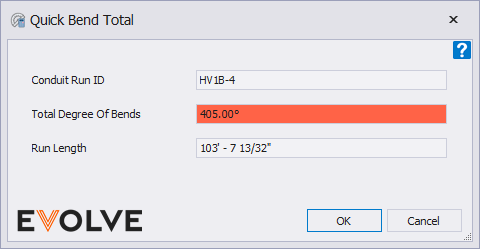
- Conduit Run Id - displays the Run Id assigned to the selected conduit.
- Total Degree Of Bends - displays the sum total of all bend angles in the selected run.
- Run Length - displays the connected length of the selected conduit run.

Tips and Tricks
- The Total Degree Of Bends dialog will highlight red if the selected conduit run's bend angles are over 360 degrees.
- Clicking OK on the Quick Bend Total window will allow the command to stay active, click Cancel or close the window to end the command.

Videos

