Start Cable
Start Cable
There may be instances when auto-run may not route a cable to a specific need. The Start Cable feature allows users to manually route some or all of a cable run, while still maintaining most of the auto-routing features and benefits. This data is also automatically loaded into a run schedule.
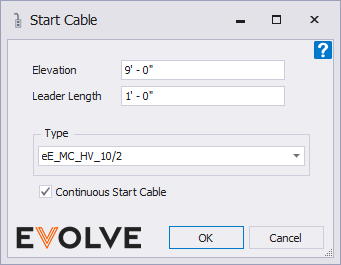
To Start a Cable
- From the eVolve ribbon, in the Cabling panel, click Start Cable.
- From the Start Cable window, enter the necessary Elevation, Leader Length, and Cable Type for the first bend.
- Click Ok.
- From the drawing area, click on the starting device.
- Click Cancel to end this feature or repeat Step 4 to place more cable.
- Draw to or from the cable as with standard drawn cable.
TIP: when the Continous Start Cable checkbox is selected, the Start Cable command remains active until the ESC key is pressed. This allows the Start Cable feature to be used on multiple elements without having to go back to the dialog window each time.

