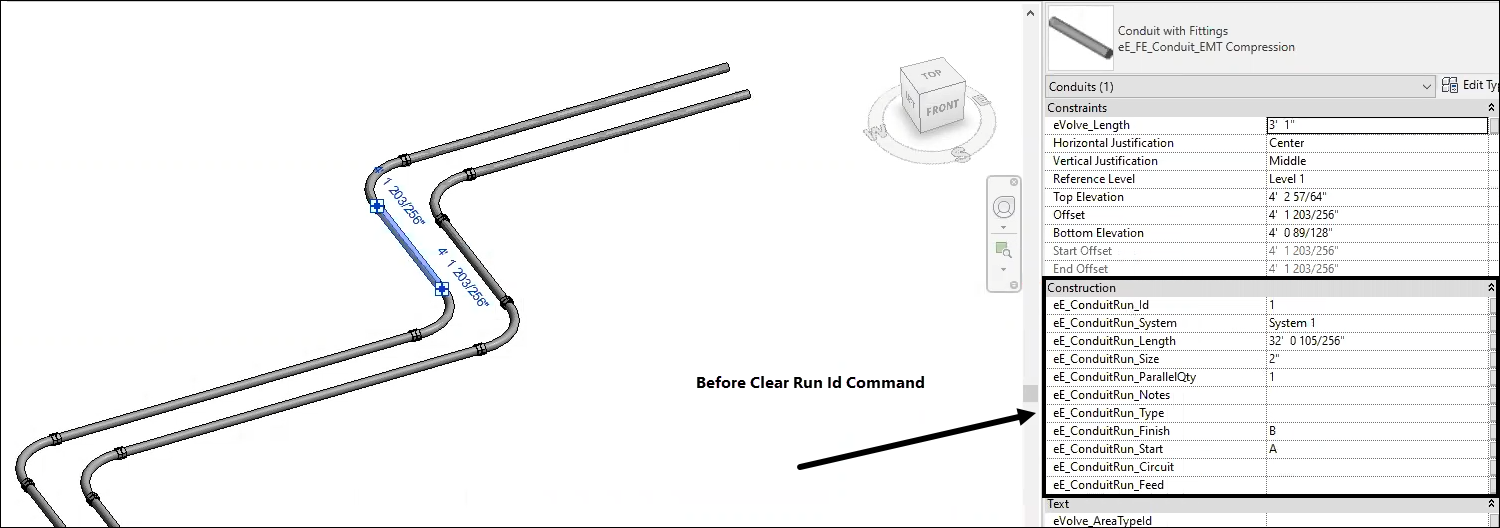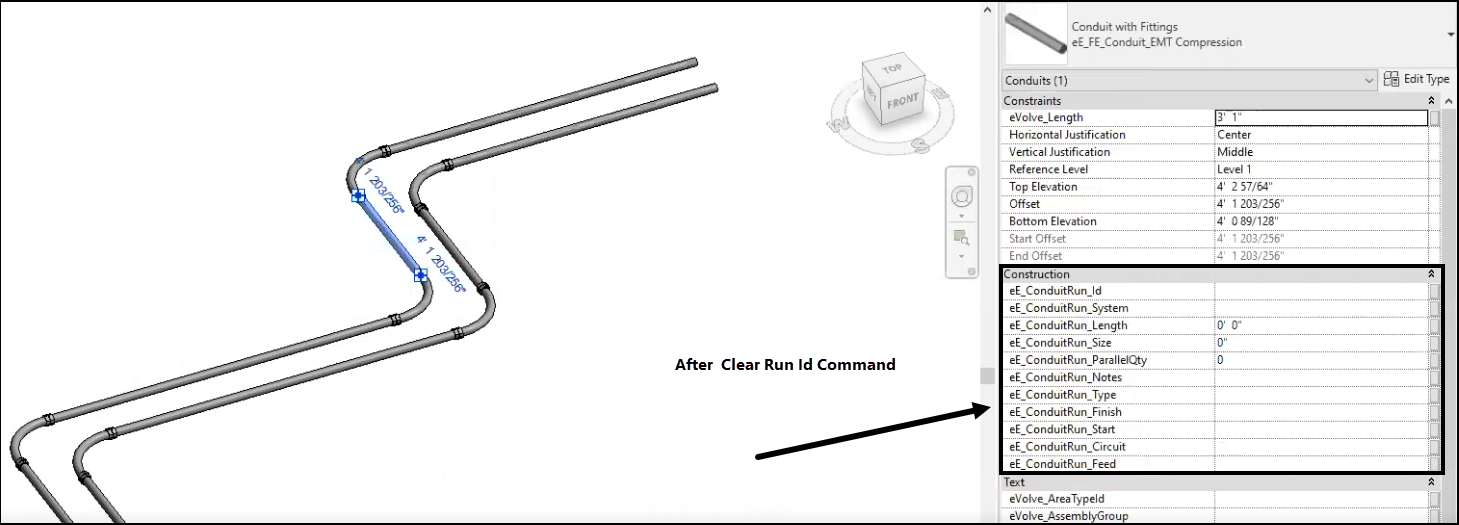Clear Run ID
Clear Run Id
This quick, time-saving feature will clear all of the Run Id parameters of the selected connected run(s).
- From the eVolve ribbon, in the Conduit Data panel, click Clear Run Id
- Select one part from each desired run to select the entire run(s)
- Click Finish