Refresh Conduit Length
The Refresh Conduit Length tool updates conduit lengths when the Enable Conduit Run Schedule Length Calculations option is disabled in Workstation Settings. The Refresh Conduit Length function can update the length of a single conduit, all conduits in a view, or even the whole project.
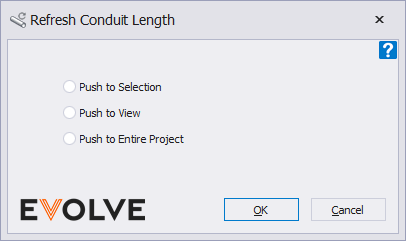
- From the eVolve ribbon, in the Conduit Data panel, click Refresh Conduit Length.
- Select an option from the Refresh Conduit Length window
- Push to Selection - will allow for selecting a part to refresh
- Push to View - refreshes any adjusted lengths in the current view
- Push to Entire Project - refreshes lengths for entire project
NOTE: pre-selection is supported if the intent is to use the Push to Selection
Enable/Disable the Enable Conduit Run Schedule Lenght Calculations option
- From the eVolve ribbon, in the Utilities panel, click Settings and then click Workstation Settings.
- From the Workstation Settings window, check to enable (un-check to disable) the Enable Conduit Run Schedule Lenght Calculations checkbox.

