Generic Seismic Support
eVolve Seismic Support Family
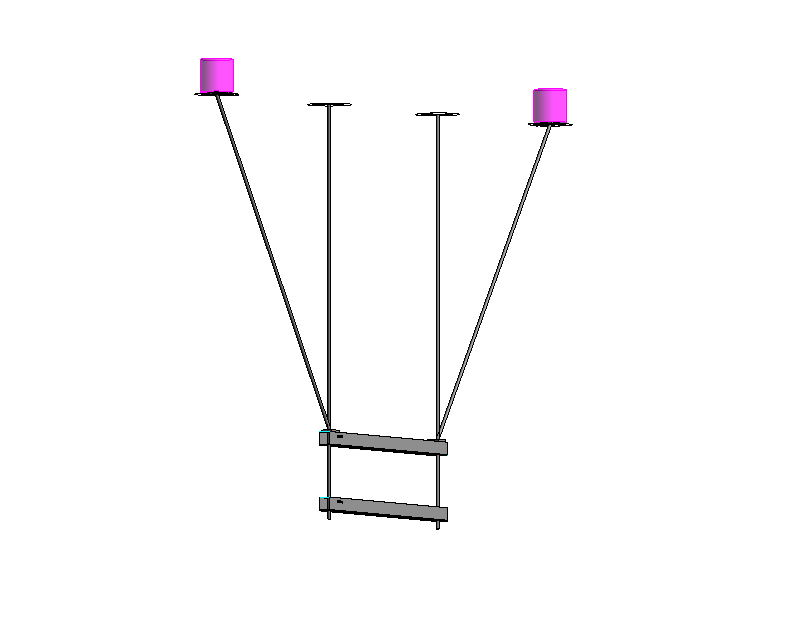
One of eVolves most loved features is our Hangers and their functions, so we've made them even better by offering adjustable seismic supports. The Seismic Support family can be placed and controlled manually or can be utilized with our new Seismic Support placement feature. A generic seismic family is currently provided with brand specific setups in the works!
To Place a Seismic Support:
Option 1: Family Browser
- From the evolve Family Browser, under category Seismic Support, Select the Generic Seismic Support Family.
- Default option is Place on Face, to place on a work plane, select Place on Work Plane.
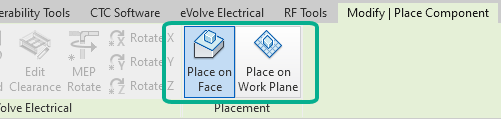
Option 2: Seismic Support Auto-Placement Feature
- From the eVolve Ribbon, in the Supports section, Select Seismic Support.
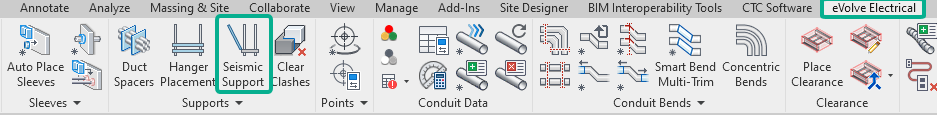
Seismic Support Options:
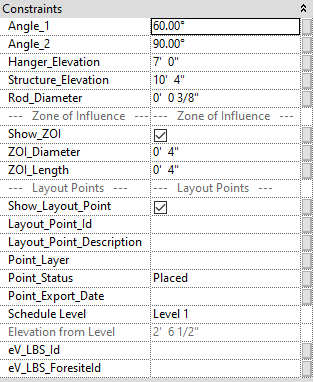
- Angle_1: From a Front View, the top to bottom angle
- Angle_2: From a Top View, the front to back angle
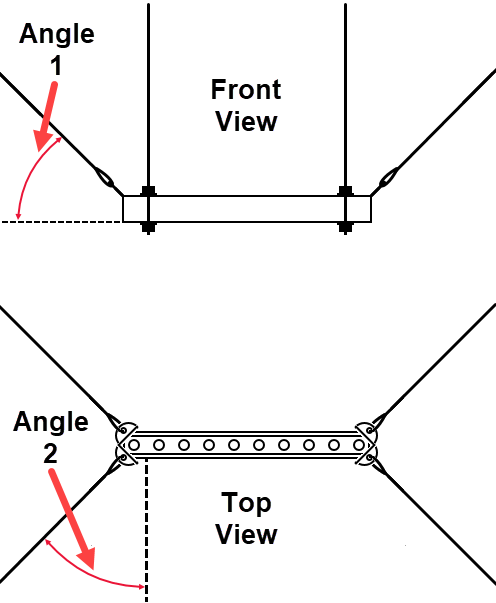
- Hanger_Elevation: When placing manually or adjusting, Enter the elevation of the top of the strut.
- Structure_Elevation: When placing manually or adjusting, Enter the elevation of the structure face to attach to.
- Rod_Diameter: Enter desired rod diameter here.

