Concrete Handhole - Round
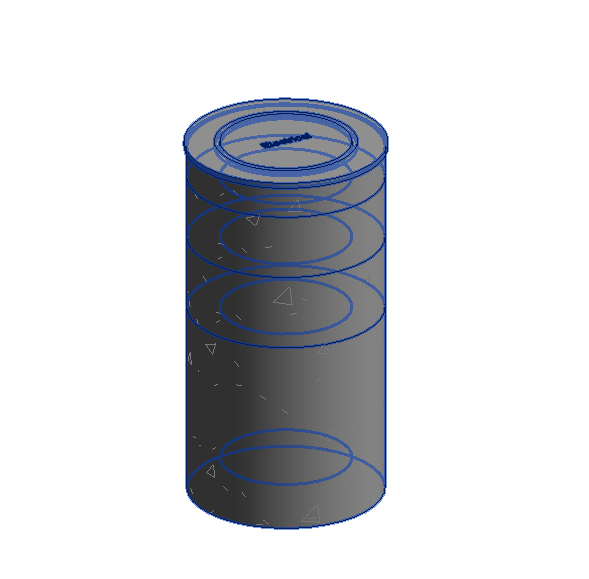
Assembly Overview
The Round Concrete Handhole family is a customizable underground handhole or manhole that is made up of three nested families. It is comprised of a cover and frame assembly, grade rings, and a base body.
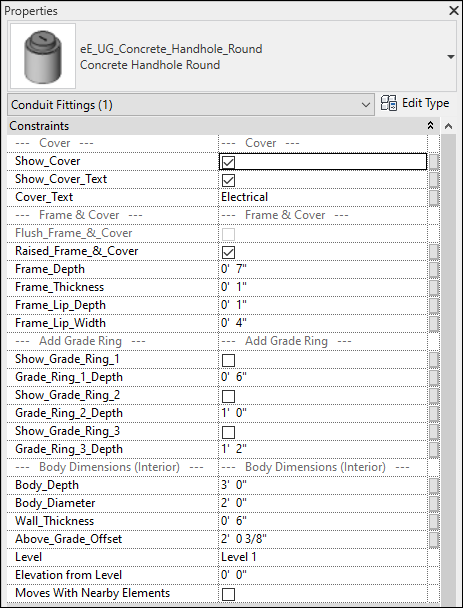
- Cover
- Show Cover- Toggles the visibility of the cover
- Show Cover Text- Toggle the visibility of the text on the cover
- Cover Text- Enter desired cover text here.
This option uses a multi-line text field. Click in the cell that contains the default cover text. A small gray box with three dots will appear in the cell. Click that box and a popup window will appear that will allow for multiple lines. Enter the desired text there and click ok for the text to apply. - Frame & Cover
- Flush Frame & Cover- Checking this box will make the frame and cover assembly one flat unit. The depth will become the same as the frame depth.
- Raised Frame & Cover- Checking this box will make the frame and cover assembly tiered. The raised center ring and outer flange lip have their own adjustabilities.
- Frame Depth- Distance from bottom of the frame assembly to the top of the raised center section that contains the cover.
- Frame Thickness- Thickness of the frames inner ring
- Frame Lip Depth- Thickness of the outer flange lip
- Frame Lip Width- Width of the outer flange lip
- Add Grade Ring- Add up to three grade rings to adjust the depth of the family
- Show Grade Ring 1- Toggles on/off Grade Ring 1
- Grade Ring 1 Depth- Depth of Grade Ring 1
- Show Grade Ring 2- Toggles on/off Grade Ring 2
- Grade Ring 2 Depth- Depth of Grade Ring 2
- Show Grade Ring 3- Toggles on/off Grade Ring 3
- Grade Ring 3 Depth- Depth of Grade Ring 3
- Body Dimensions (Interior)
- Body Depth- Inside Depth of the handhole/manhole body
- Body Diameter- INSIDE DIAMETER of the body and grade rings. This is also the outer diameter of the cover.
- Wall Thickness- Thickness of the wall of the body and grade rings
- Above Grade Offset- The top of the underground assembly is attached to a moveable reference plane for offsetting the grade of the assembly.
Type Properties
- Show Points- Activate or turn off nested points

