Updater Warning
Issue:
When opening a Revit project the following message appears: "The file was modified by the third-part updater eVolve..."
Cause:
The Revit project was opened and edited on a computer where a third party application was installed and this application is not available on the current computer. Or the third party application is listed in the eVolve... line below. In the case below, eVolve Merge Part into Spool is not installed.
Solution:
Installing the third party application on the PC will stop the message from appearing.
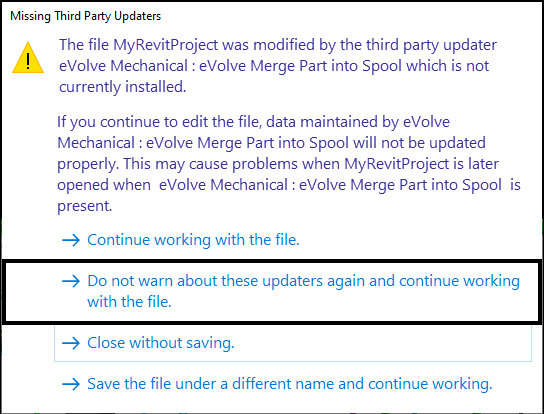
Workaround:
- Choose one of the four presented options. eVolve suggests selecting the "Do not warn about these updates again and continue working with the file." option.
- Once the file is open, save the file.
NOTE: In the case above, after the file is saved if the model is opened and saved by a user with the eVolve Mechanical add-in, the warning will be displayed again when opened by a user without the eVolve Mechanical add-in.

"Continue working with the file"
"Do not warn about these updates again and continue working with the file."
"Close without saving"
"Save the file under a different name and continue working."
