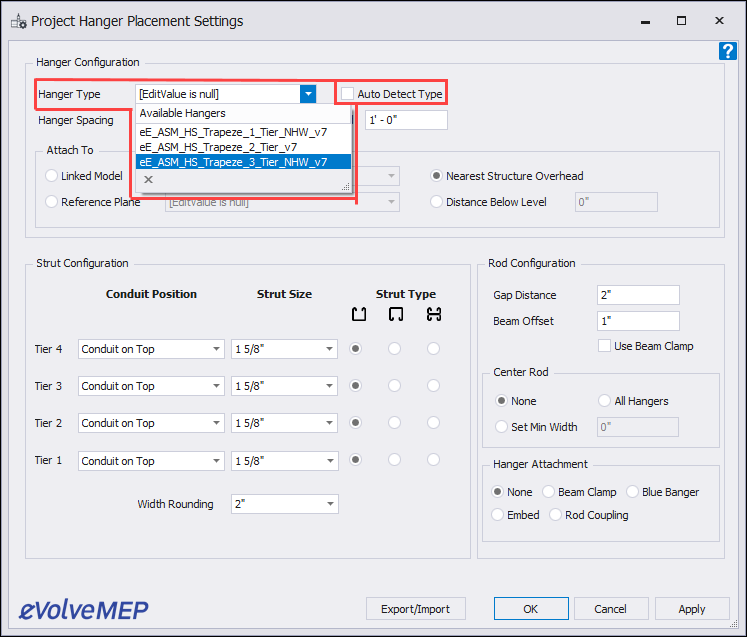Why isn't the Hanger Placement Feature Working?
FAQ:
Why isn't the Hanger Placement Feature Working?
The most common reason that the Hanger Placement Feature appears to not be working is due to the hanger families not being loaded into the project. Prior to running the Hanger Placement tool for the first time, load all needed hangers into the project by clicking on them in the eVolve Electric Family Browser. They don't need to be modeled but do need to be listed in the Project Browser. The feature should work appropriately once these are in place.
To check which Hangers, if any, are loaded into the project while in the Hanger Placement Settings window, uncheck "Auto Detection Type" and open the Hanger Type drop-down menu. All loaded hangers will appear in the drop-down.