Clash Detection
Clash Detection

Summary
This command detects and highlights hanger and seismic rod clashes with non-structural elements. Only elements visible in the current view are considered.
- eVolve tab ⮞ Supports panel ⮞ Clash Detection button


Prerequisites

Usage
Detecting collisions
- From the eVolve ribbon, in the Supports panel, click Clash Detection.
- From the Clash Detection window, select the desired tolerance from the Select clash detection tolerance menu and click OK. Colliding elements in the model are highlighted.
Clearing clashes
This command removes clash status and color highlighting for hangers and seismic supports within the current view. Color resets are performed within the current view only.
- From the eVolve ribbon, in the Supports panel, click Clear Clashes.

Window Overview
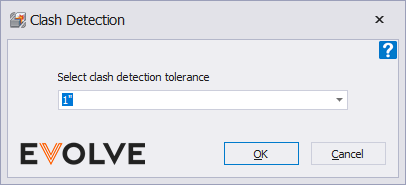
- Select clash detection tolerance menu - used to define the distance around the hanger support in which a collision is considered.

Tips and Tricks
- The tolerance value (X) extends from the outside diameter to the rod (Y) and should account for any insulation present and the distance between the rod and the parts it supports.
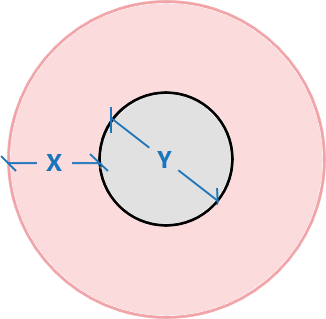

Videos

