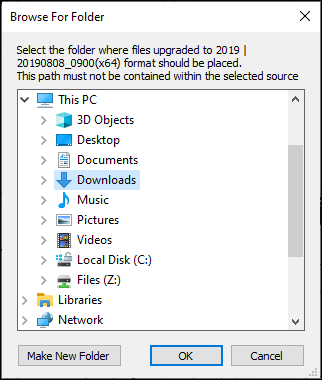Upgrade Family Files
To increase efficiency and time management, eVolve now gives users the ability to update single or multiple .rfa files to work with newer Revit versions.
To Upgrade Family Files
- From the eVolve Electrical ribbon, in the Utilities panel, click the Family Browser drop down button.
- Click the Upgrade Family Files button from the drop down.
- From the first Browse For Folder window, select the folder containing the files to be upgraded. Click OK.
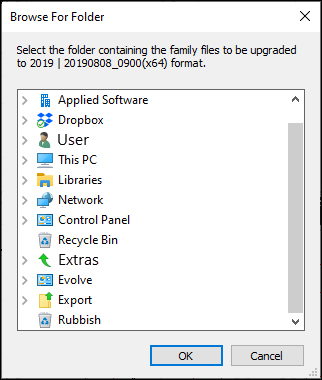
- From the next Browse for Folder window, select the folder to place the files to be upgraded. Click OK.