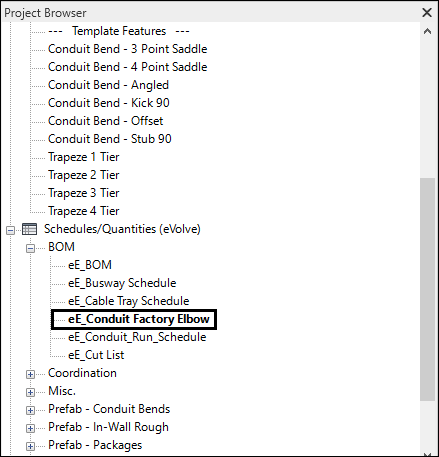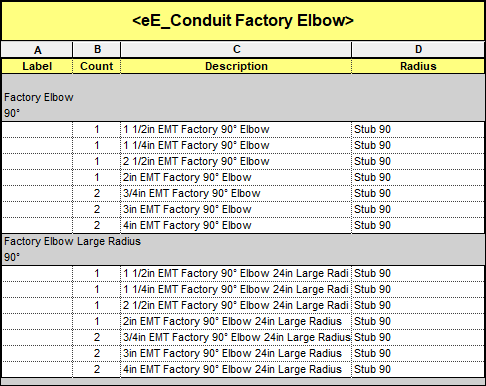Factory Elbow
eVolve Electrical contains and utilizes the most powerful, feature packed bend families in the industry. These families have been developed with the user in mind and allow for total customization. The Factory Elbow family is made up of 8 different pre-configured types. Becoming familiar with these commonly used parts and their functions can open up a world of options that can't be found elsewhere.
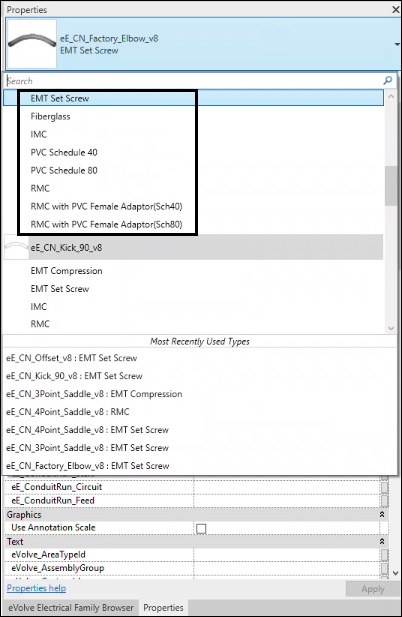
Constraints
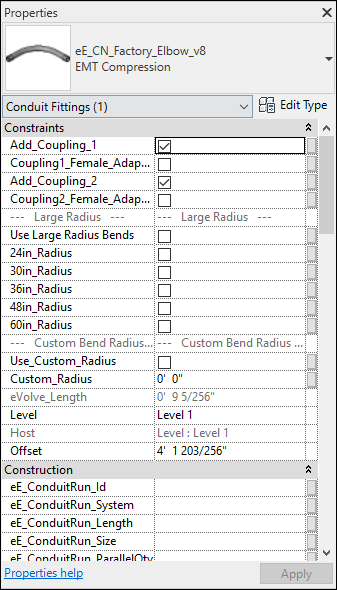
Coupling 1 & 2- Turn on/off couplings. The green end is always coupling 1.
Coupling Female Adapters- Add Female adapter coupling. Only for pvc or rigid types
Use Large Radius Bends- Turn on to utilize a radius from the list below.
Use Custom Radius- Turn on to create and use a custom bend.
Custom Radius- Enter the custom radius.
Description- eVolve automatically creates the description based on the size, model text, bend.
Type Properties
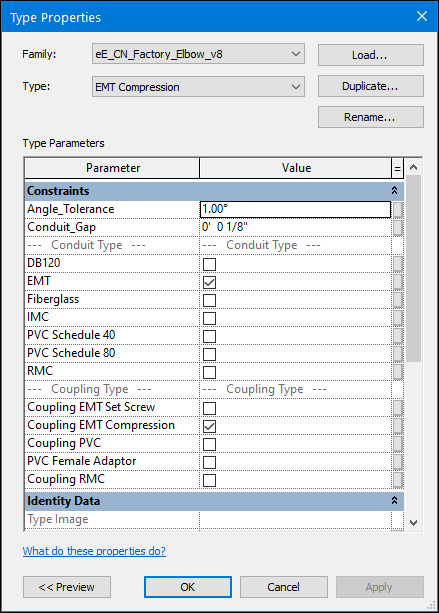
Angle Tolerance- Manually set the angle tolerance range of a bend to allow it to still report as a factory elbow. (For example, drawing 43deg bend and setting it to still report as a 45deg bend)
Conduit Gap- The gap between the coupling & the conduit end
BOM & Legends
In the eVolve Template, each bend family has its own BOM for fast and easy access to information. Non-factory bends will also have a detailed Legend showing how the bend dimensions match up to the schedule.