Continue Run
The Continue Run feature is another great time saver from the eVolve Team. When modeling runs, there are many times when sections of conduit are drawn and connected later. Sometimes the pause is for a corner, or others it's to go into a pull box. Whatever the reason is, the Continue Run feature allows for the seamless continuation of run data into each added section. The feature only requires the selection of a source run and then the selection of the destination run to continue the data.
To Utilize the Continue Run Tool
- From the eVolve ribbon, in the Conduit Data Panel, click Continue Run.
- From the drawing area, click to select the source run.
- From the drawing area, click to select the destination run.
- Click Esc to finish the command.
Once the Continue run command has been completed, all run data will save and act like any other. Clicking on a segment will display all information that was entered in the Conduit Run Schedule, in the Properties Browser. Segment length in addition to the run length will also be shown.
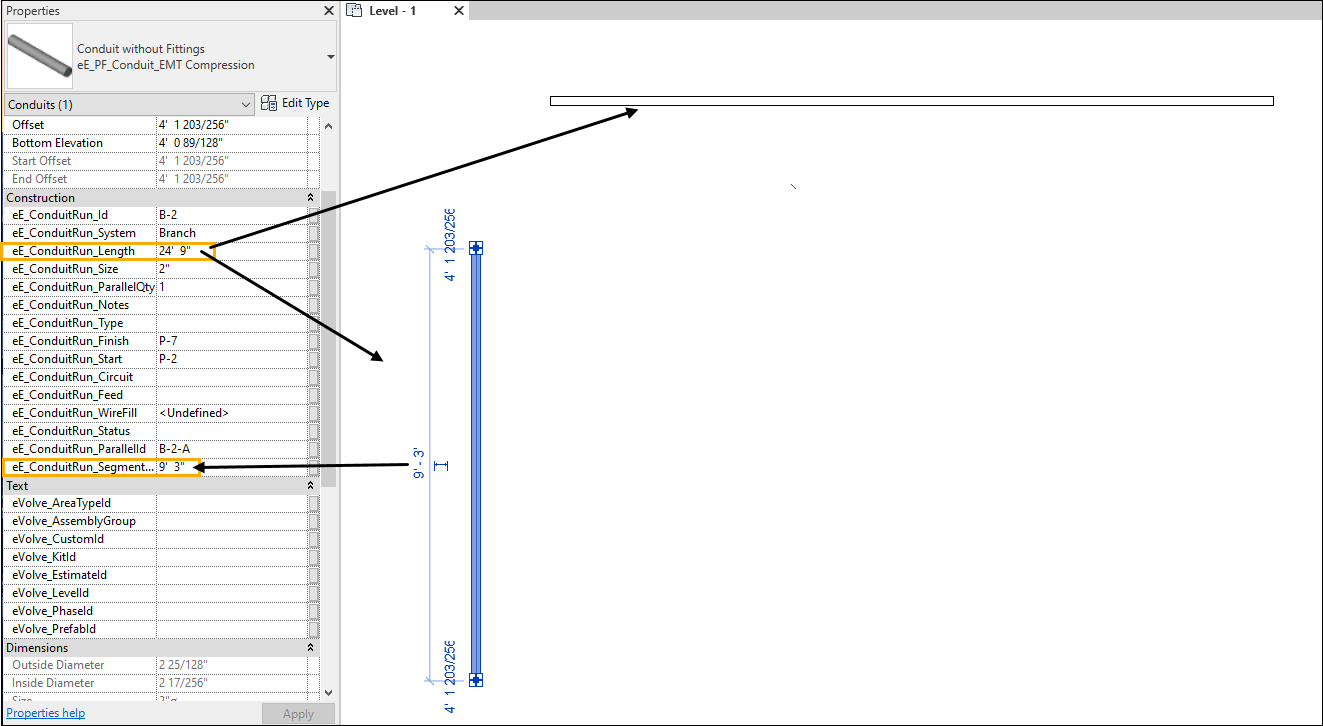
Isolate Sections
- Hold Shift
- Click Continue Run
- Window Select Runs to Isolate
- Select, by clicking the Source then Destination for each conduit run.
- When the final available option has been selected, the isolate function will close out.

