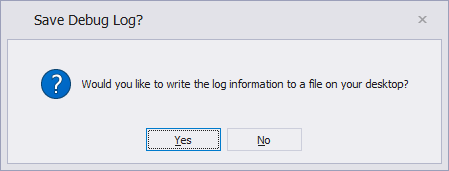Force Debug Log
This enhancement ensures a single log "survives" an entire execution stack (from Command to Updater to External Event) to get a better idea of what and when everything executes. When performing any eVolve function, hold down the CapsLock key and click the feature to trigger a background process forcing a log file to be created. Once the operation is complete a prompt will appear asking if you would like the log file to be written to the desktop. If you are experiencing any issues with a feature, this log file should be emailed to an eVolve Support Representative along with any project files where the issue occurs.