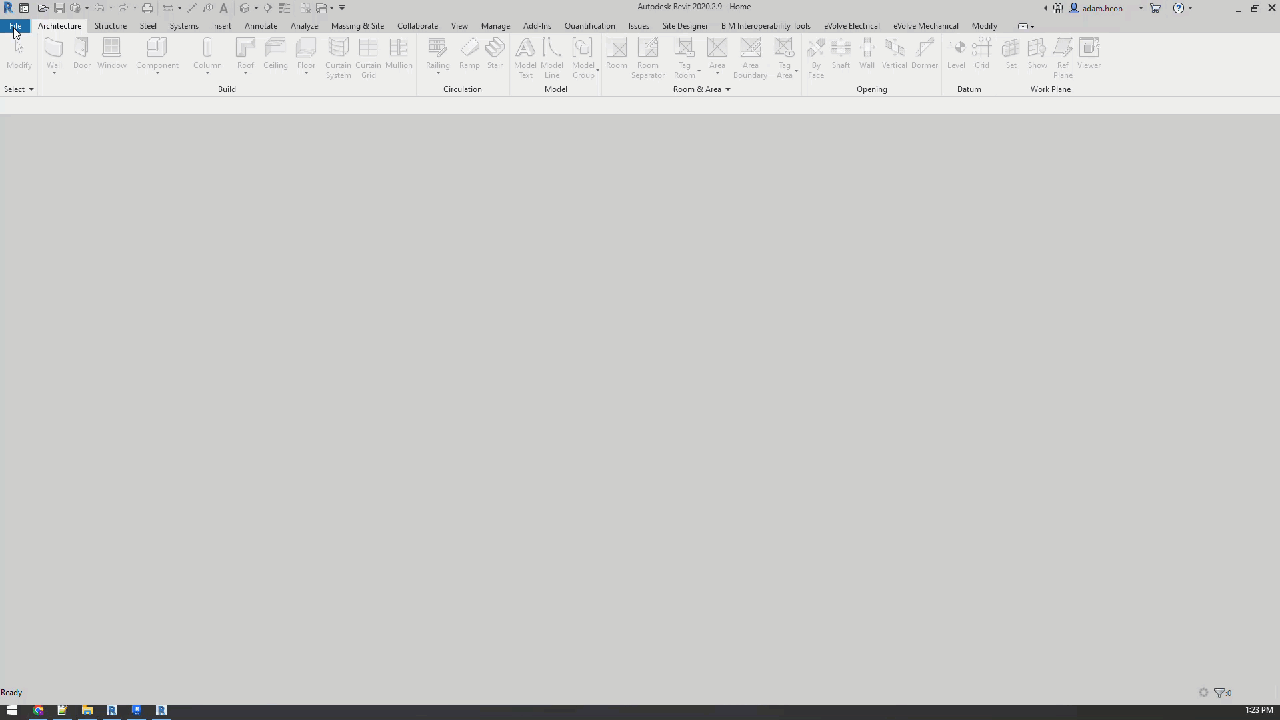Remove Project Parameters when Opening a New Project
Note that this is only intended to be done for projects that will NOT be utilizing the EVOLVE tools. If these project parameters are removed, then some of the EVOLVE features will not work properly.
When opening a project for the first time, EVOLVE will automatically push project parameters into the opened project that are needed for specific features to work properly.
If the project that is being opened does not need to have the EVOLVE parameters loaded, then the user that first opens this project should follow the following steps:
- Open Project file
- Navigate to the Undo icon in the Revit ribbon.
- Undo ALL events
The undo function will remove all parameters that EVOLVE had loaded when the project was first opened.