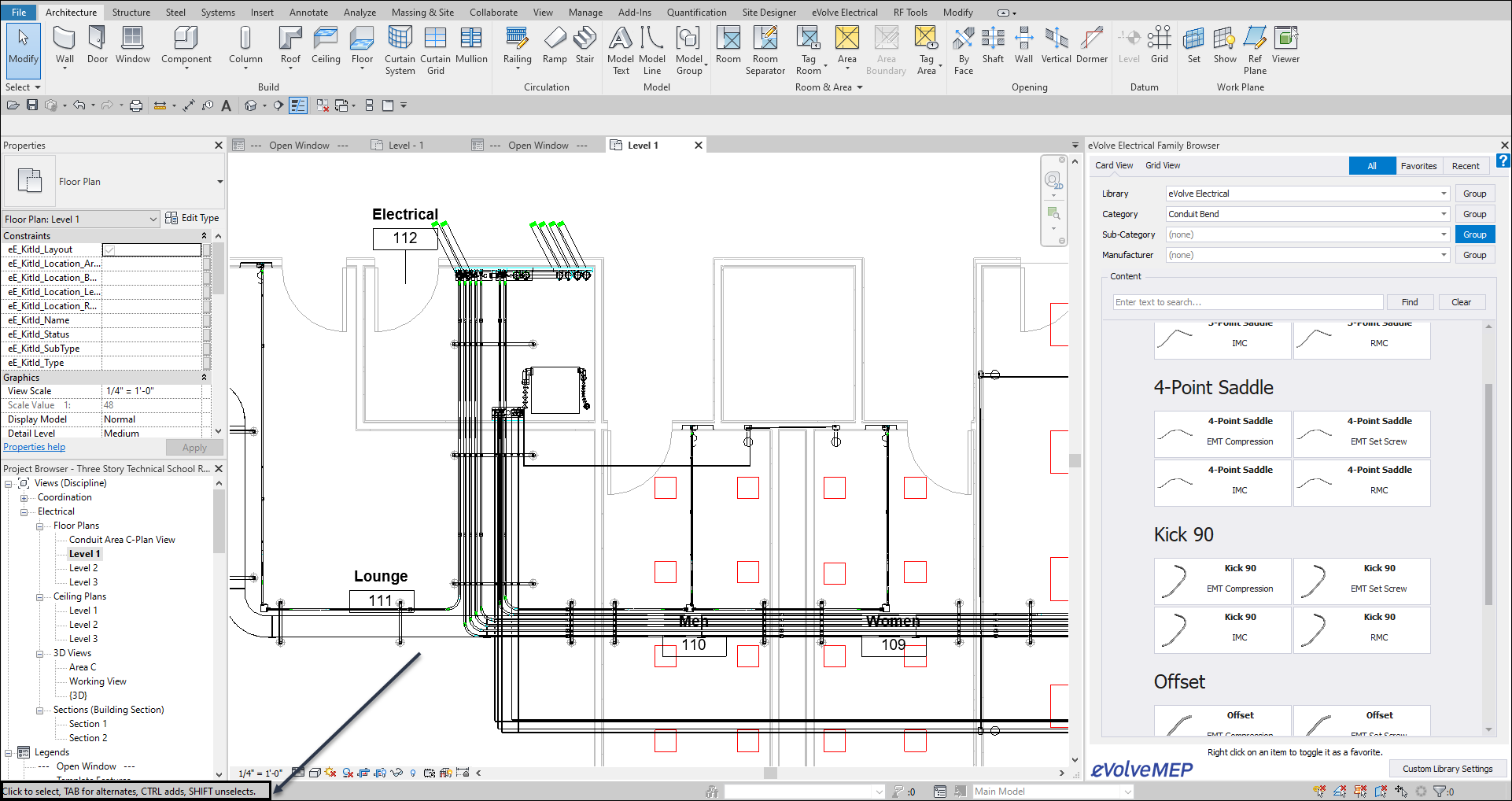Align Conduit
The Spacing and Alignment button can align multiple runs of conduits. Conduits may be aligned by elevation or have spacing applied. Currently, when aligning by elevation, only horizontal spacing is applied. When applying spacing, you may choose to specify a value or apply automatic spacing based on center to center dimensions.
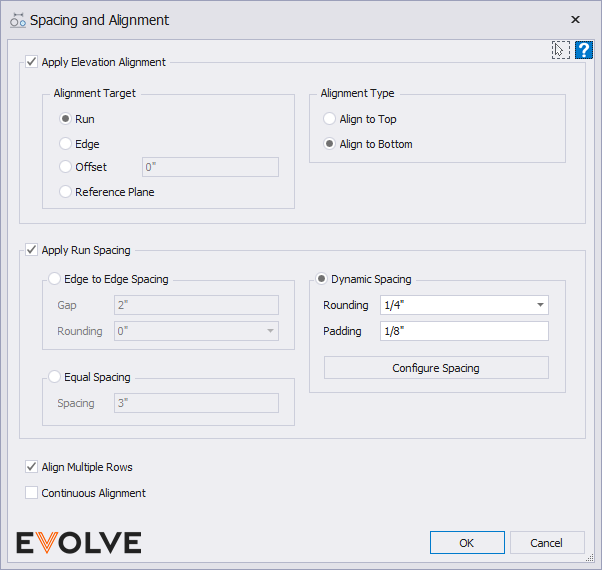
Depending on Alignment Settings, the function may act differently. For instance:
- If only the Apply Elevation Alignment checkbox is selected, conduit spacing will not be applied.
- If only the Apply Conduit Spacing checkbox is selected, elevation alignment will not be performed.
- If the Apply Elevation Alignment, Apply Conduit Spacing, and Continuous Alignment check-boxes are selected after alignment is complete a window appears allowing the selection of another alignment type. If the Continuous Alignment checkbox is deselected, both elevation and spacing will be performed without prompting.
TIP: When performing an alignment function, if you are unsure of what to do, refer to Revit's Status Bar located at the bottom left for instructions.