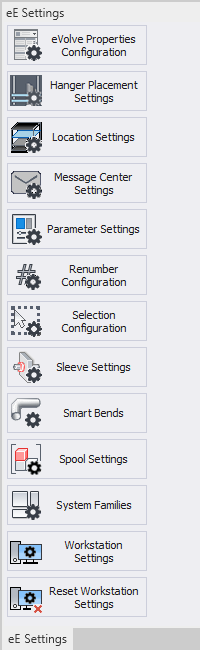Dockable Settings Launcher palette
The dockable Settings Launcher allows any menu item in the Settings menu to quickly be accessed without having to go to the ribbon. The state and placement of the Settings Launcher will perpetual and will persist once Revit is reopened. Like other palettes, the Settings Launcher can float, nested on other palettes, or docked to the top, bottom, or either side of the Revit window.
Enabling/Disabling the Settings Launcher palette
From the eVolve ribbon, in the Utilities panel, click the Settings button.