Flexible Metal
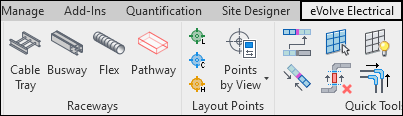
The eVolve Flex Types Window
The eVolve Flex types window loads when the Flex button, in the raceway panel, is clicked. This window allows for the selection of either a Flex Metal type or a Liquid Tight type. The CategoryId, SubcategoryId, and Description can also be edited in this window.
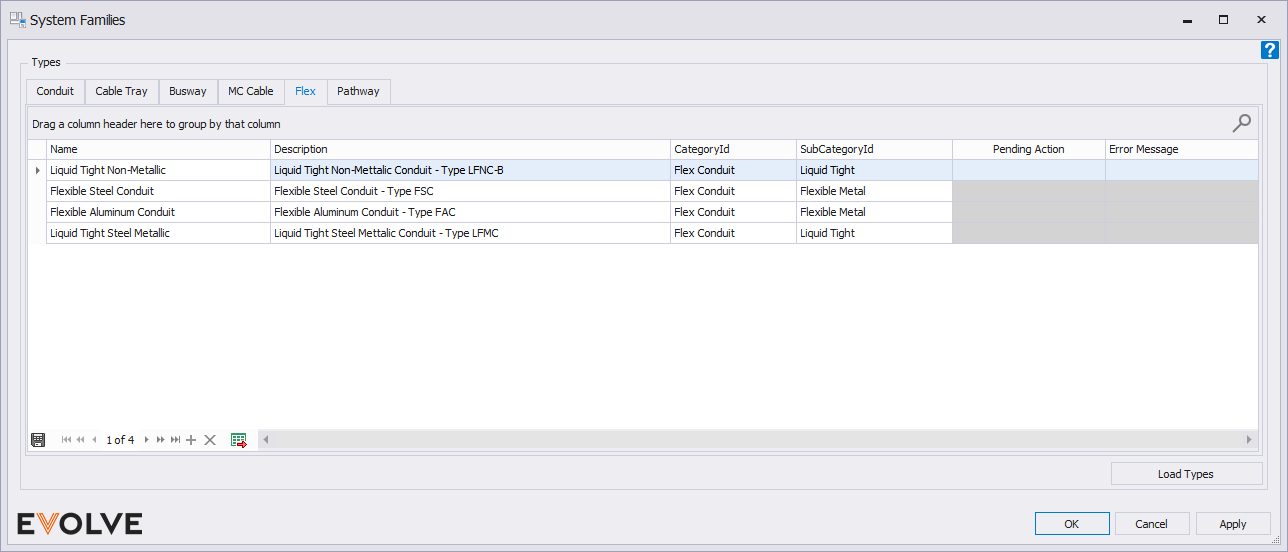
To draw with flex
- From the eVolve Electrical ribbon, in the Utilities panel, click System Families.
- From the System Families window, on the Flex tab, click Load Types.
- Once the types are loaded, double-click the desired row to start drawing.
- Select a type and click OK.

