Description Builder Settings
Description Builder Settings

Summary
The Description Build Settings window is used to display and configure the available description builder profiles.
- eVolve tab ⮞ Resources panel ⮞ Settings menu ⮞ Description Builder Settings button


Usage
- From the eVolve ribbon, in the Resources panel, select the Settings menu, then click on the Description Builder Settings button.
- From the Description Builder Settings window, use the grid to create a new profile.
- In the Profile Name cell, enter a name for the profile. Optionally, enter a Description.
- From the Configuration cell, click Edit to modify the profile. From the Description Builder Edit window, configuring a Selection Filter and Write To parameter are required before saving Description Builder Settings.
- After editing the profile, click Apply or OK to save the Description Builder Settings.

Window Overview
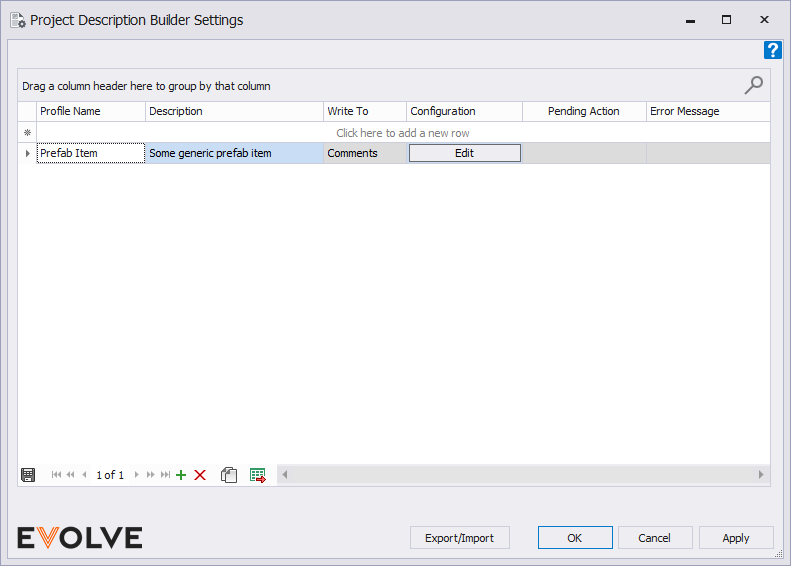
Grid Columns
- Profile Name - displays the descriptive label for the profile.
- Description - used to provide additional information about the profile.
- Write To - the displays the parameter the description is written to.
- Configuration (Edit button) - launches the Description Builder Edit window where the selected profile is configured. Click Edit in the Configuration cell to edit the Write To parameter.

Data Navigator Buttons
- Add - creates a new row in the Description Builder Settings grid.
- Delete - removes selected row(s) from the Description Builder Settings grid.
- Duplicate - copies an existing and creates a new row.
- Export to Excel - used to export the grid as currently displayed to Excel.


