Settings
Settings

Summary
Opens a dialog that allows for quick access to eVolve settings and configurations.
- eVolve tab ⮞ Resources panel ⮞Settings button


Usage
- From the eVolve ribbon, in the Resources panel, click Settings.
- From the Settings window, click the Select Configuration menu, click the desired option, and click OK. The selected form is displayed.
- Upon closing the selected settings menu, the Settings window will appear and allow you to select another Configuration or close the Settings window

Window Overview
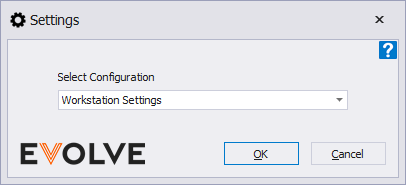
- Selection Configuration menu - contains all the EVOLVE settings and configurations.


