Align Couplings
The Optimize Bends features allow for a streamlined workflow for prefab and design optimization, with much less time needed to be spent cleaning up groups of bends. With these new tools, a designer can draw in all of their conduits and smart bends into the project and come back and quickly adjust the smart bends with just a few clicks. Then, utilize the Align Coupling command wherever needed to bring all of the couplings into proper alignment. Now the run is fully optimized to utilize full stick lengths and has aligned couplings.
Using the Align Couplings feature
- From the eVolve ribbon, in the Conduit Bends panel, click the Align Couplings button
- Select a reference coupling/bend from the group that would be best for aligning the other couplings to. (Typically the bend with its coupling closest to the bend)
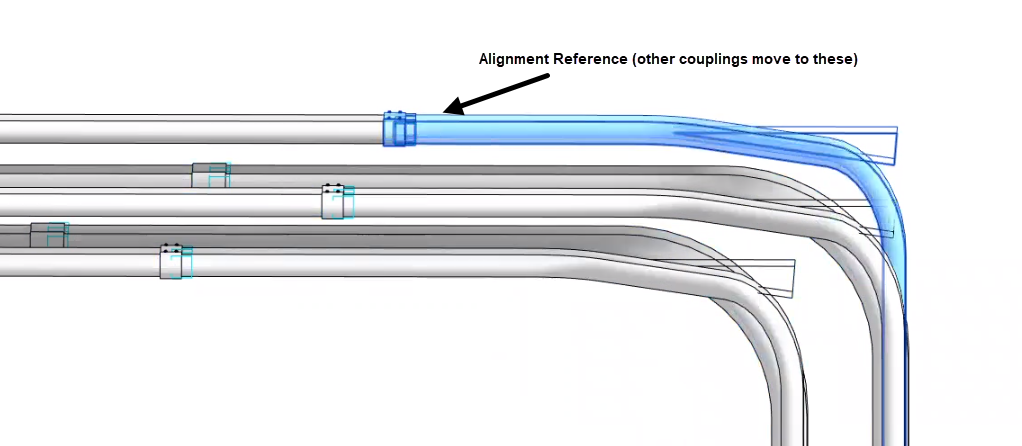
- Window select the bends/couplings that will move to the reference
- Click Finish
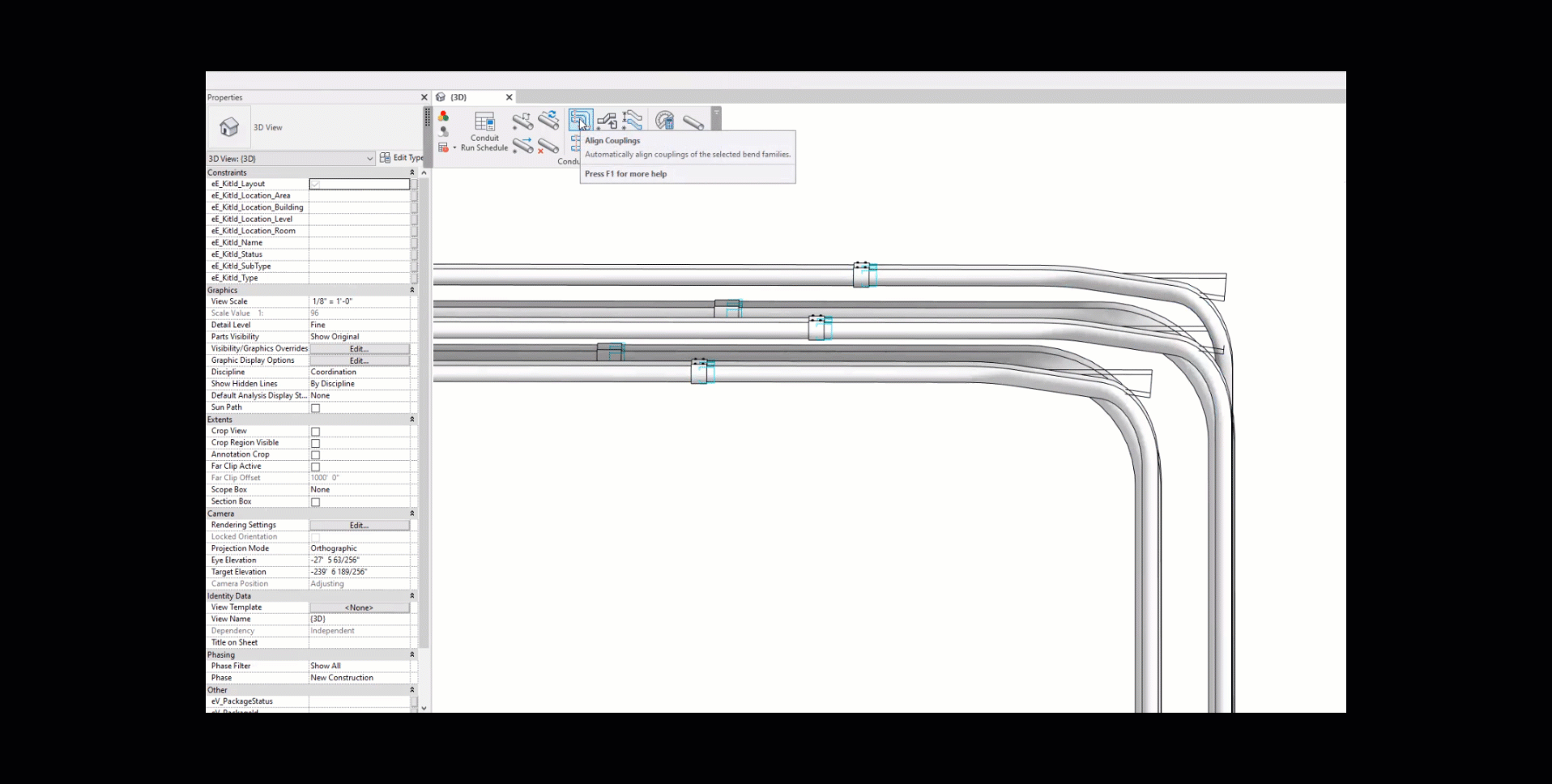
When modeling with eVolve Electricals advanced conduit tools, such as optimize bends and auto-couplings, we recommend using the following workflow: 1.) Model conduit runs utilizing our smart bend families. (Without adjusting them) 2.) Use Align Conduit when necessary for conduit spacing 3.) Optimize the bends using Consume Selected End and/or Consume Adjacent Ends commands and make any adjustments 4.) Use Align Couplings to align the bend couplings 5.) Use Place Couplings to place couplings along the run (We recommend using the "Change of Direction" option when using this workflow and using steps 2-5 section by section)
"For best results, we encourage users to only work with eVolve Bend Families."

