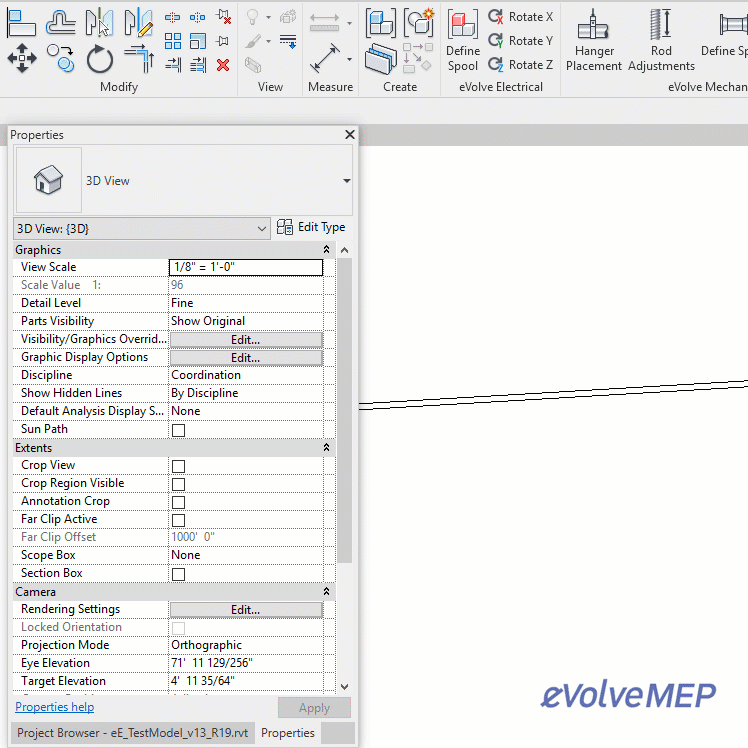Offset Bends
- From the Modify|Conduits tab, click the Split Elements button
 or type SL.
or type SL. - From the drawing area, click the desired point to split the conduit.
- Once the conduit is split, select the coupling.
- From the Properties Browser, click the Type Selector menu and choose the desired offset.
- From the Properties Browser, modify the desired offset value(s) and click Apply.
- From the Properties Browser, click the Convert to Offset checkbox and click Apply.
- If using the 2-piece offset, select 2_Piece_Bend to convert it to 2 pieces with a coupling.
Offset values may be modified before or after Convert to Offset option is applied.