Update Duct Spacers
Update Duct Spacers

Summary
This feature is used when the duct spacer and/or conduit that passes through the duct spacers are modified. During this update, EVOLVE will recalculate the selected duct spacers and the corresponding intersecting conduits to generate the unique hash within the parameter eVolve_ConfigurationId.
- eVolve tab ⮞ Supports panel ⮞ Update Duct Spacers button


Prerequisites

Usage
- From the eVolve ribbon, in the Supports panel, click Update Duct Spacers.
- From the Update Duct Spacers window, select the desired option from the Select the scope of items to update menu and click OK.

Window Overview
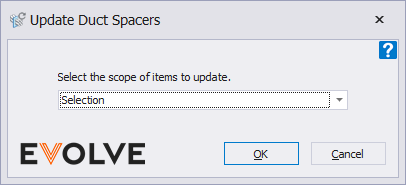
- Select the scope of items to update menu
- Current View - selects and updates all duct spacer families within the current view.
- Entire Project - selects all duct spacer families within the entire project.
- Selection - user selects which duct spacer families to update.
NOTE: users can use Element Filter when pre-selecting duct spacers.

Tips and Tricks
- The unique configuration hash (eVolve_ConfigurationId) is only generated with 1 of 2 functions: during placement using Place Duct Spacers or with this Update command.
- A best practice would be to run an update before exporting any spacer parameter data to confirm all spacers have been processed.


