Place Duct Spacers
Place Duct Spacers
Summary
This feature is used to place duct spacer families along a selected group of conduits. This function will perform the following during placement:
- Calculate the overall duct spacer template size in relation to the intersecting conduits.
- Place an instance of the template family at the user-defined intervals
- Calculate a unique hash based on the side of the template and the corresponding conduits that intersect with it.
Note:- This hash is used so that users can identify which templates are 'unique' taking into account the template size and the intersecting conduits, to identify how many templates of each size and conduit pattern.
- This 'unique' hash is written to the parameter eVolve_ConfigurationId
- The eVolve_ConfigurationId parameter can be used in a schedule to sort and group by, or as a Common Numbering parameter within the Renumber command to create labels.
- eVolve tab ⮞ Supports panel ⮞ Place Duct Spacers button

Prerequisites

Usage
- From the eVolve ribbon, in the Supports panel, click Duct Spacers.
- From the Duct Spacers window, specify the desired placement and sizing options. Click OK.
- From the drawing area, select the conduit(s) to place the spacer templates along, click FINISH.
- From the drawing area, click in the direction that the placement should run along.

Window Overview
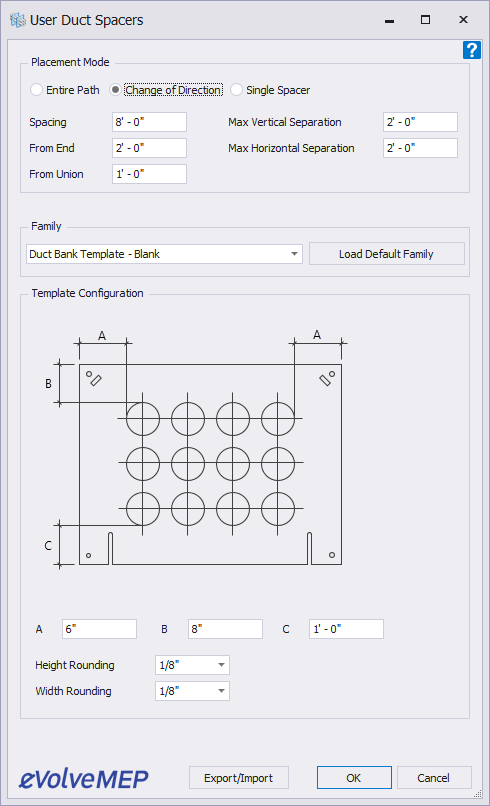
The Placement Mode panel
- Entire Path - places spacers along the full length of a connected run.
- Change of Direction - places spacers along the length of a connected run until a bend is met.
- Single Spacer - allows placement of a single spacer.
Placement Mode Options
- Spacing - defines the maximum distance between spacers.
- From End - defines the distances used to place spacers at the beginning and end of a run.
- From Union - defines the distance spacers are placed from a coupling/union.
- Max Vertical Separation - defines the elevation distance used to determine if a conduit(s) are included in the spacer configuration. If the space between conduits exceeds this value, it is considered a separate duct bank, and an additional template is placed.
- Max Horizontal Separation - defines the planar distance used to determine if a conduit(s) are included in the spacer configuration. If the space between conduits exceeds this value, it is considered a separate duct bank, and an additional template is placed.

The Family panel
- Family menu - lists all duct bank families loaded in the model.
- Load Default Family button - used to load a generic eVolve duct bank family from the Family Browser into the model.

The Template Configuration panel
- Value A - the distance from the side edge of the outermost conduits to the left and right edges of the spacer.
- Value B - the distance from the top edge of the uppermost conduit to the top edge of the spacer.
- Value C - the distance from the bottom edge of the lowermost conduit to the bottom edge of the spacer.
- Height Rounding - Rounds overall height of the spacer.
- Width Rounding - rounds the overall width of the spacer.

Tips and Tricks
- The unique configuration hash (eVolve_ConfigurationId) is only generated with 1 of 2 functions: during placement using Place Duct Spacers or with this Update command. Best practice would be to run an update prior to exporting any spacer parameter data to confirm all spacers have been processed.

