Junction Box Assembly
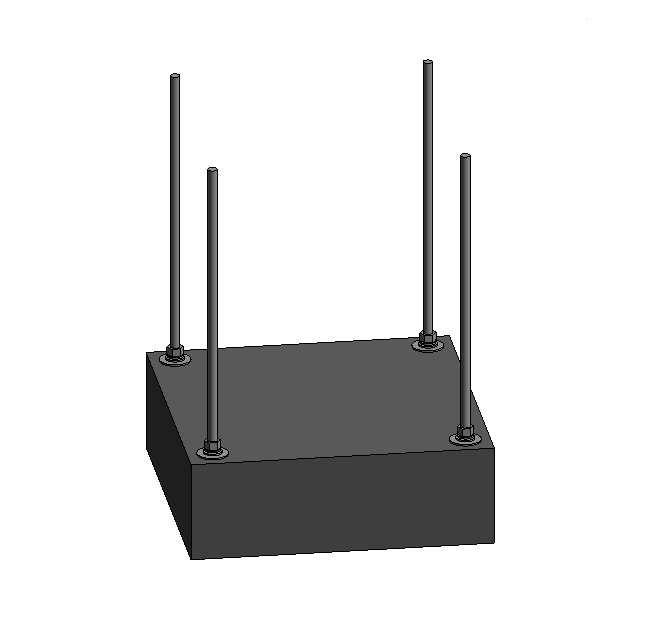
Assembly Overview
The eVolve family, eE_ASM_Pullbox_Supported, is a powerful supported junction box family. The family contains an adjustable pull box, several cover options, and a highly configurable support rod assembly with multiple attachment options.
This family utilizes a programmatically assigned description based off of the selection made. If the description is not appearing in the proper format, go to Workstation Settings and check Always Enable under Enable PowerShell in Parameter Sync.
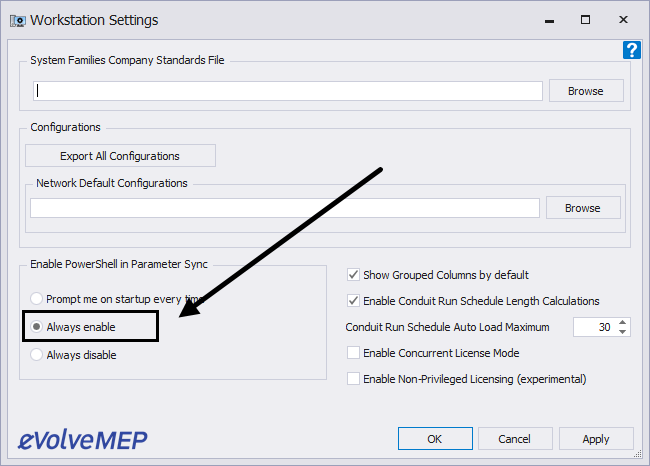
Instance Properties
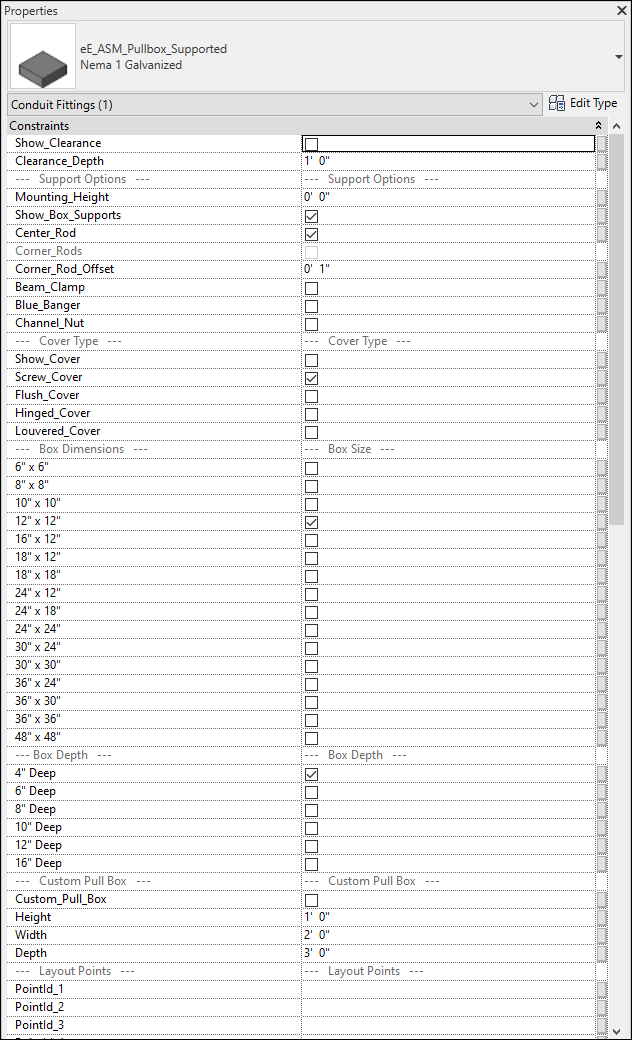
- Show Clearance- Toggles clearance visiblility
- Clearance Depth- Depth of clearance when turned on
- Mounting Height- Height from level
- Show Box Supports- Support rod assemblies become visible and configurable
- Center Rod- Support rod assembly will be placed in the center of the box
- Corner Rods- Support rod assemblies will be placed in the four corners of the box
- Corner Rod Offset- When Corner_Rods is checked, this parameter will set the distance between the rod and the edges of the box
- Beam Clamp- Show a beam clamp on top of the rod assembly
- Blue Banger- Show a blue banger anchor on top of the rod assembly
- Channel Nut- Show a channel nut on the top of the rod assembly
- Show Cover- will show one of the following covers when checked
- Screw Cover
- Flush Cover
- Hinge Cover
- Louvered Cover
- Box Dimensions- Select a size for the box
- Box Depth- Select a depth for the box
- Custom Pull Box- Check to create a custom size box. Dimensions above must be unchecked.
- Height
- Width
- Depth
- Layout Points- Lists Layout Point Id's when points have been turned on and numbered.
Type Properties
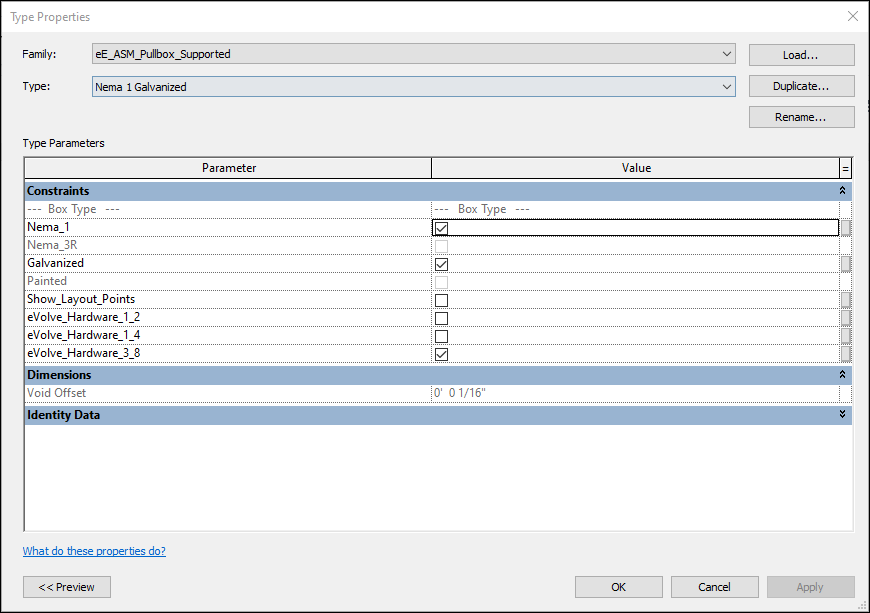
- Nema 1- Box Type
- Nema 3R- Box Type
- Galvanized- Box Finish
- Painted- Box Finish
- Show Layout Points- Makes points visible and configurable when checked
- eVolve Hardware 1/2- Use 1/2" Hardware for this type
- eVolve Hardware 1/4- Use 1/4" Hardware for this type
- eVolve Hardware 3/8- Use 3/8" Hardware for this type

