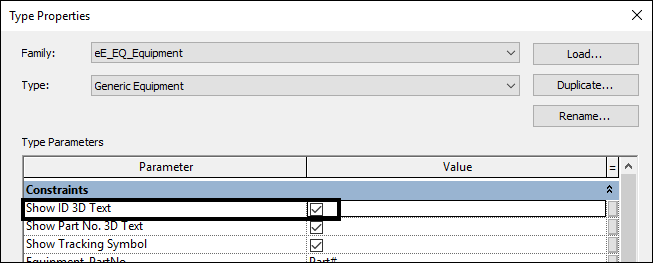Enabling\disabling 3D text for Equipment ID
- From the model, select the desired family.
- From the Properties palette, click Edit Type.
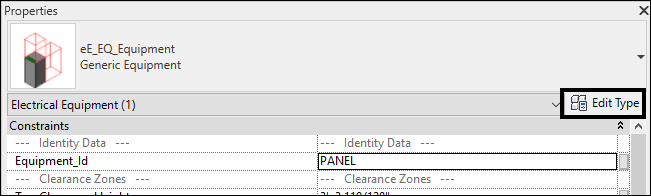
- From the Type Properties window, in the Type Parameters grid, click the Show ID 3D Text checkbox in the Constraints section.