Family File won't Load into Project from Content Browser
If trying to load a family into a Revit project from the Content Browser fails, then typically 1 of the 3 reasons listed below could be the cause:
- The family file is missing from the install location.
- This would not be common since it requires a user to manually remove the family file from it's original install location.
- To confirm if this is the case, navigate the proper Content folder and search for the family file.
- If the file is missing, then a re-install of EVOLVE would be required to bring it back, or reach out to support@evolvemep.com.
- The family has already been loaded into the project, but the family Type is missing.
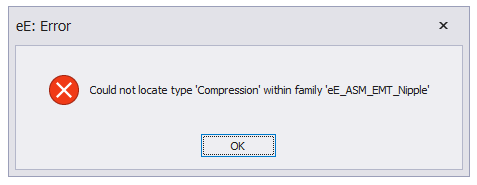
- This is caused when the family type that is trying to be loaded doesn't exist in the project file but the family itself does.
- To confirm if this is the case, navigate to the Revit Project Browser / Families and confirm that the family is loaded but the specific family type is missing.
- User is prompted with a Family File Load message.
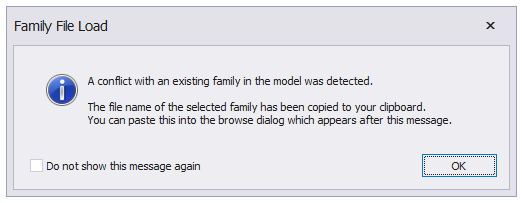
- The message will be displayed when one or more nested elements are in conflict with an existing family within the project file.
- When prompted, the file location for this family is copied to your clipboard, by clicking OK user will be prompted with the Revit Load Family dialog. From there, user can paste the file location and allow Revit to load the family. Revit will provide the details and loading options as needed.
