How do I manually adjust the rods on the hangers?
When hangers are placed into a project manually, rather than with the Place Hangers feature, the rods default to the height of the top piece of the strut, and the Rod_Top_Elevations are shown as 0'0". The Rod_Top_Elevations must be entered manually. The Elevation from Level parameter (formerly offset) is the height of the top of the bottom strut from the level and is not for setting the Rod Heights, but will affect rod lengths. Parameters listed under "--- Calcs ---" are utilized and calculated by the program, so these parameters should not be manually changed.
How to manually adjust hanger rod length:
- Determine the height desired for the rod top (often the bottom of the level above)
- Enter the height into the R1_Top_Elevation parameter. (Notice the rod lengths under "Calcs" update)
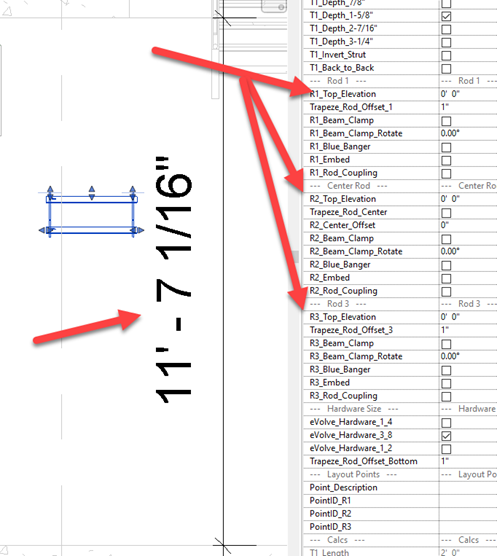
- Repeat for each additional rod.

