How do I round off the lengths of the hanger rods?
The eVolve Hangers and Rod assemblies have the ability to round up the length of the rods for real-world purchasing and cutting applications. Lengths can be rounded to any entered option, such as nearest foot, inch, or even fraction.
To Utilize the Rod_Length_Rounding feature:
- With the hanger selected, click Edit Type in the properties palette.
- When the Type Properties window opens, Rod_Length_Rounding will be shown defaulted to 0'0".
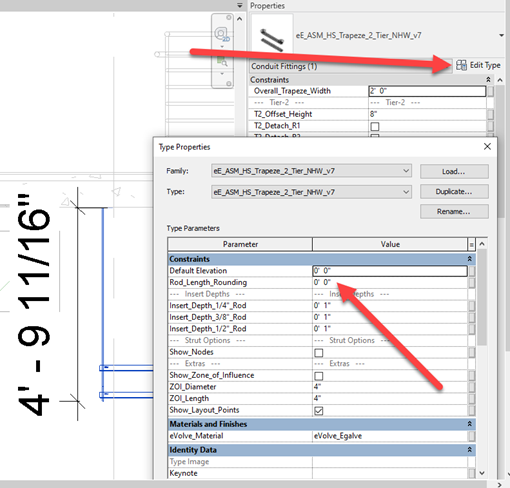
- Enter a length to round up by.
- For example, if 1'0" is entered, a rod that started as 2'8" long will round up to 3'0".
- If 5" is entered, a rod that started as 2'8" long will round up to 2'10".
- If 3/4" is entered, a rod that started as 2'8" long will round up to 2'8-3/4".
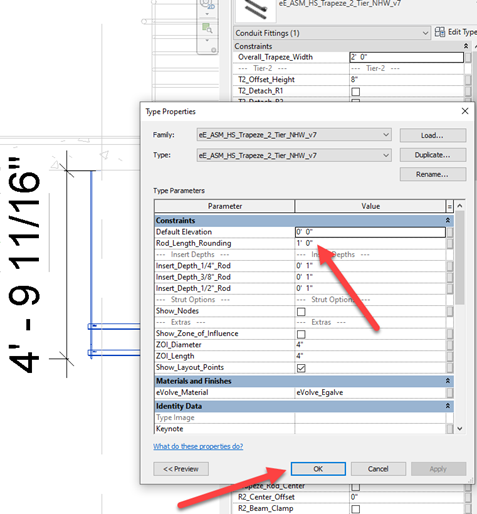
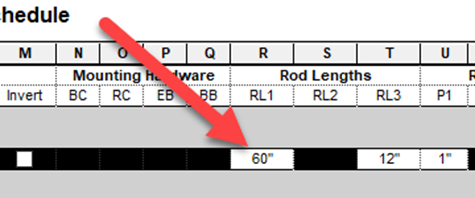
- Click OK to close the Type Properties window.

