Why aren't my bends working and why does this error appear?
FAQ:
Why aren't my bends working and why does this error appear?
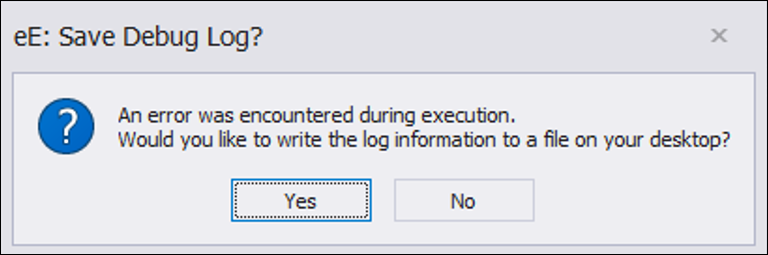
The most common reason that bends are not working correctly and this error appears is due to there being duplicate bends in Bend Settings. To correct this issue:
- Open Bend Settings- From the eVolve Electrical ribbon, click Resources, Settings, Bend Settings
- From the Project Bends Setting window, look for any duplicate types, as shown below
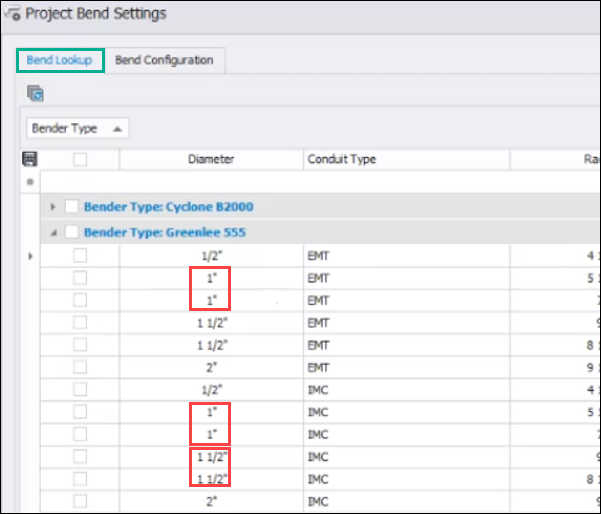
- If there are any duplicates present, From the Manage tab, in the Settings panel, open Project Units
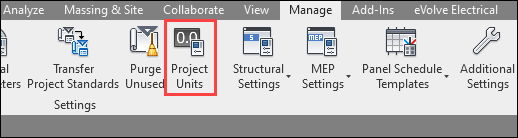
- From the Project Units window, under Format, click the Length field button.
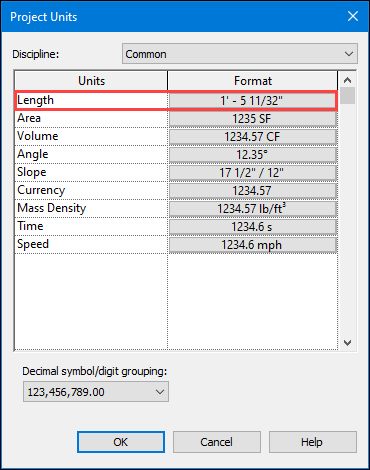
- When the format box appears, change the Rounding feature to the nearest 1/32"
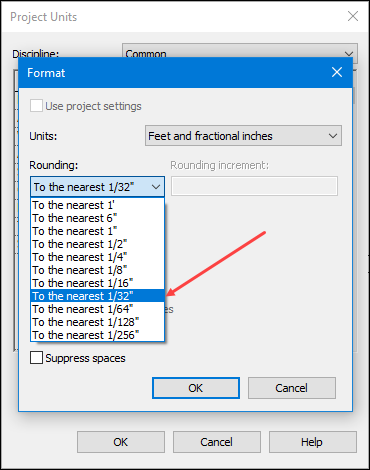
- Click OK, then OK again in Project Units
- Open Bend Settings- From the eVolve Electrical ribbon, click Resources, Settings, Bend Settings
- From the Project Bends Setting window, look for any duplicate types again to make sure the change corrected the duplicate size issue
- Return to the project and convert and/or adjust the bends

