Data Table Tools - View Data Tables
Data Table Tools - View Data Tables

Summary
The External Tables allow for pulling data, and the data is available in all projects without having to manually keep all internal data tables across existing projects in sync.
The View Data Table is a simple tool that allows users to view any data table (internal and external) and clear the table cache.
- eVolve tab ⮞ Integrations panel ⮞ Data Table Tools menu ⮞ View Data Table button


Window Overview
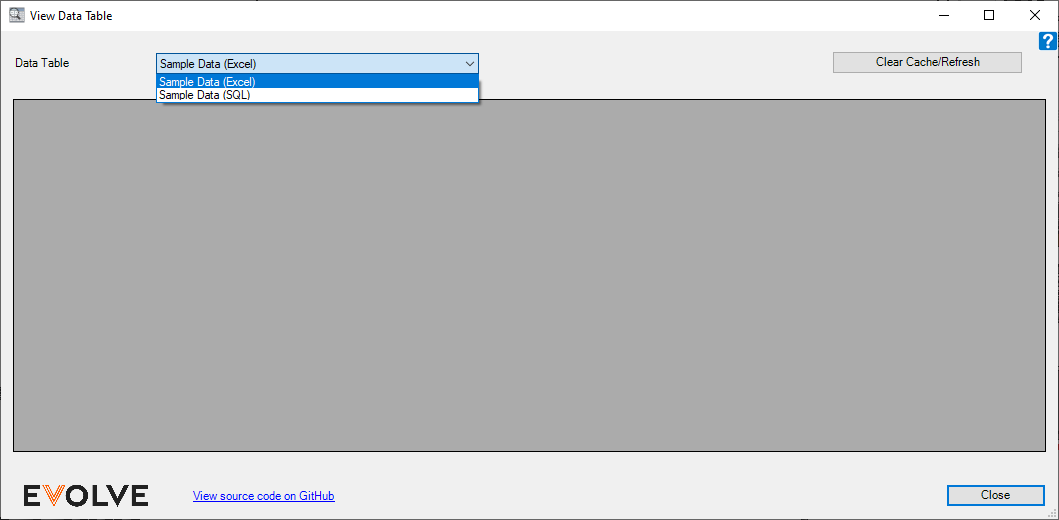
- Data Table menu - displays the available Data Tables that have been set up in the External Tables Configuration.
- Clear Cache/Refresh button - deletes and performs an update on the existing data table.
- Data Table grid - (read-only) displays the information contained within the selected data table.

Tips and Tricks
- Cache Notes - in order to achieve a performance boost, external data tables are cached for fast storage (if the user chooses to option to cache the particular table). However, this could lead to stale data if the cache is never cleared. The user can clear the cache manually at any time (via the Data Tables configuration screen), but an option will be available in Workstation Settings (Misc Settings section) which allows for automatic clearing of the tables cache. When this configured limit is reached, the entirety of the table cache it cleared, and if/when a table is needed again, it is fetched fresh from its source.


