Cable Tray
eVolve Electrical has taken Revit's basic cable tray feature and enhanced it to load an advanced eVolve cable tray family with multiple types and fitting options. eVolve automatically adds drawn trays and fittings into streamlined BOMs and schedules with no additional information needing to be added.
The Cable Tray Types window displays three preconfigured eVolve cable tray families. Each family offers several types to choose from with different fitting options.
The System Families/Cable Tray tab
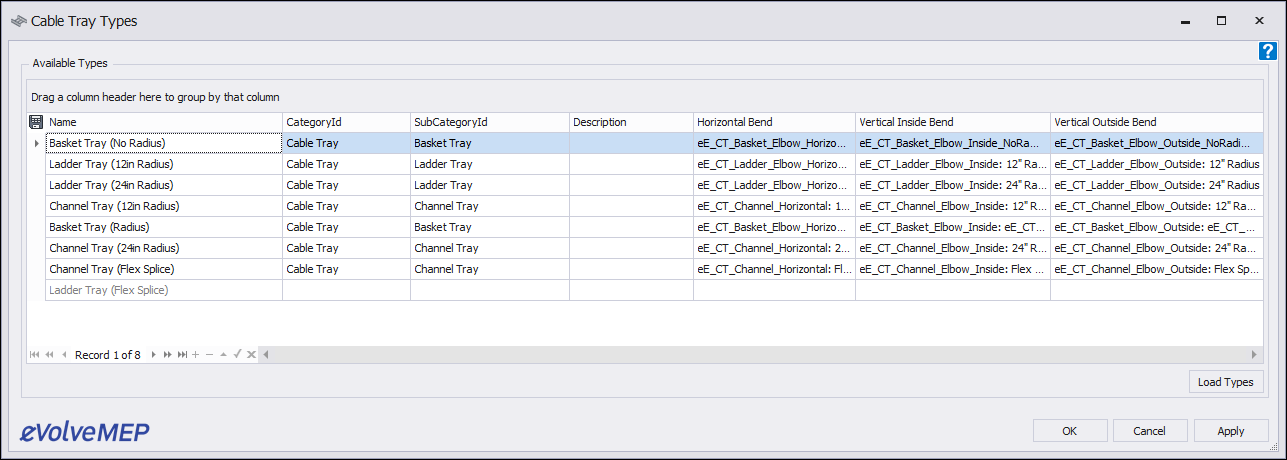
Name- Name of cable tray type
CategoryId- Cable tray category. Can be changed in this window.
SubCategoryId- Cable tray sub category. Can be changed in this window.
Description- The eE_Description which will appear in boms and schedules
Horizontal Bend- Family type used for horizontal bends
Vertical Inside Bend- Family type used for vertical inside bends
Vertical Outside Bend- Family type used for vertical outside bends
Load Type- Loads all eVolve MC Cable types into the project for faster loading throughout the life of the project. Once loaded, the types can be accessed in standard Revit family locations.
To draw with MC Cable
- From the eVolve Electrical ribbon, in the Utilities panel, click System Families.
- From the System Families window, on the MC Cable tab, click Load Types.
- Once the types are loaded, double-click the desired row to start drawing.
- Select a type and click OK.
eVolve Cable Tray Types
Basket Tray:
- Basket Tray (No Radius) draw basket tray and bends freely for custom fabrication.
- Basket Tray (Radius) draw basket tray using built in standard factory bend fittings.
Channel Tray:
- Channel Tray (12in Radius) draw channel tray using built in twelve-inch radius standard factory angle bend fittings.
- Channel Tray (24in Radius) draw channel tray using built in twenty-four-inch radius standard factory angle bend fittings.
- Channel Tray (Flex Splice) draw channel tray freely using custom fabrication flex splice angle fittings.
Ladder Tray:
- Ladder Tray (12in Radius) draw Ladder Tray using built in twelve-inch radius standard factory angle bend fittings.
- Ladder Tray (24in Radius) draw Ladder Tray using built in twenty-four-inch radius standard factory angle bend fittings.
- Ladder Tray (Flex Splice) draw Ladder Tray freely using custom fabrication flex splice angle fittings.
Automatic Schedules and Bom’s
eVolve also breaks down the projects trays and fittings into a Preconfigured Cable Tray BOM. Entering tedious fitting dimensions into schedules is not necessary in eVolve, as this all gets done automatically. This BOM is found in the Schedule drop down in the Project Browser.

