Place Pull Box
Place Pull Box

Summary
Allows user to quickly create break points in a conduit run and place in a Pull Box. This can be useful on conduit runs that are exceeding the maximum bend angle.
- eVolve tab ⮞ Conduit Bends panel ⮞ Place Pull Box button


Window Overview
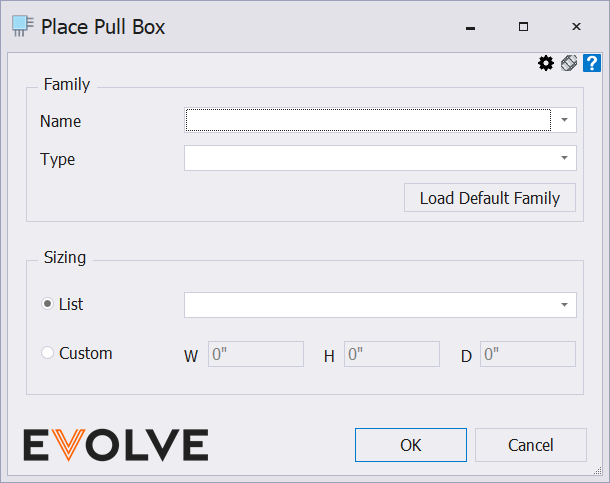
Family panel
- Name menu - displays a list of the available pull box families in the model.
- The requirement for a family to show in this dropdown is as follows:
- Model Category: Conduit Fittings
- Has Parameter: "eVolve_Feature"
- Parameter "eVolve_Feature" contains "Pull Box"
- The requirement for a family to show in this dropdown is as follows:
- Type menu - displays a list of the available types for the selected pull box family.
- Load Default Family button - used to load the default pull box family.
Sizing panel
- List menu - displays list of the available preconfigured sizes from the Pull Box Settings window
- Custom button - Allows the user to manually input the desired sizing for the selected pull box family by defining the Width, Height, and Depth.
- Name menu - displays a list of the available pull box families in the model.

Usage
- From the eVolve ribbon, in the Conduit Bends panel, click Place Pull Box.
- From the Place Pull Box window, in the Family panel, select the desired family name and family type for the pull box to be used.
- The default Pull Box family can be loaded by clicking the Load Default Family button.
- From the Sizing panel, the size of the pull box can be defined from a list of preconfigured sizes from within the Pull Box Settings window. Alternatively, the Custom option can be selected and the user can input the desired sizing.
- From the Place Pull Box window, click OK.
- Select the conduit runs in which you would like to place a pull box.
- Click a point along the conduit to place the pull box at that point

Tips and Tricks
- Frequently used pull box sizing can be configured within the Pull Box Configuration, this way the sizing can be reselected quickly to avoid the user inputting the same values repetitively.


