Pull Box Settings
Pull Box Settings

Summary
Pull Box Settings allows the user to configure a list of sizes to use in conjunction with the Place Pull Box tool. The width, height, and depth can be defined within the settings to create custom configurations that can be accessed when placing pull boxes.
- eVolve tab ⮞ Conduit Bends panel ⮞ Pull Box Settings button.

Window Overview
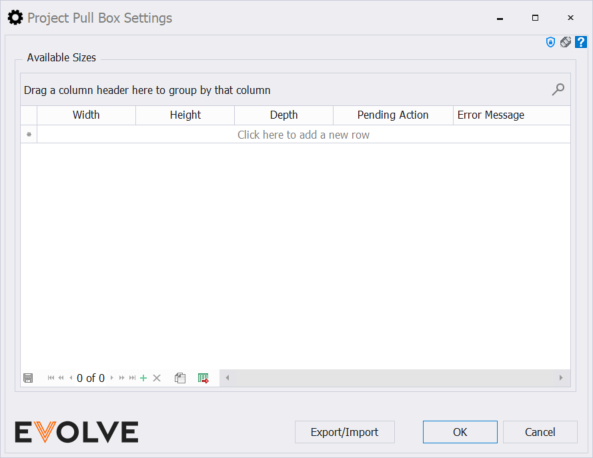
Grid Columns for Pull Box Settings
- Width - used to define the width of the pull box.
- Height - used to define the height of the pull box.
- Depth - used to define the depth of the pull box.
Record Navigator buttons
- Add - used to add a new row to the grid.
- Delete - used to delete selected row(s).
- Duplicate - duplicates the selected row(s).
- Export Grid - exports the grid as currently displayed to Excel.


