Specifying lighting dimensions in a schedule
- From the Project Browser, expand Schedules/Quantities and double-click the eE_Lighting Schedule.
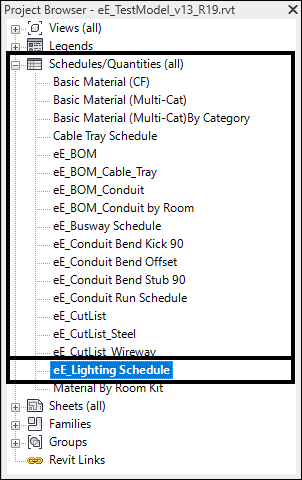
- From the eE_Lighting Schedule, locate the row for the desired equipment, click the Length, Width, or Depth cell to highlight current values.
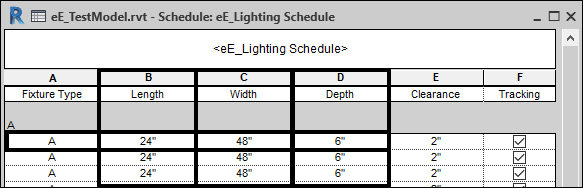
- Type required value, click into another cell to continue editing.
- Once all modifications are complete, close the schedule.
