Features of the Lighting Category
The lighting families in eVolve Electrical have features designed to modify and manage lighting elements. The features highlighted below are utilized in all of eVolve's lighting families.The location of the eVolve Shared Lighting Parameters varies depending on the needs of the lighting and appears as either instance and/or type parameters.
Consistent shared dimension parameters
The eVolve Shared Lighting Parameters start with Lighting_ and allows all Lighting to populate in to one schedule. Also, visibility controls, clearance, and size adjustments are typical throughout each family, allowing users to easily make adjustment following the same process.
- All parameters starting with Lighting_ populate schedules
- The eE_Lighting Schedule may be used to easily modify dimensions for each family
Specifying lighting dimensions
Specifying lighting dimensions in a schedule
Lighting clearance depth
- The following visibility control is displayed within the type parameters found under Constraints
- Show Clearance Zone - the control parameter which toggles the visibility for the top clearance
- Visibility controls by view may be enabled/disabled within the Visibility/Graphic Overrides
- eE_Clearance - disables the clearance zone
Enabling/disabling lighting clearance
Specifying the lighting clearance
Specifying lighting clearance in a schedule
Tracking Status
The lighting families in eVolve Electrical have unique features designed to help quickly manage lighting equipment and modify schedules. The eVolve tracking symbol located on all lighting families can be used as a visual indicator of the status of each equipment within your model. The features highlighted below are utilized in all of eVolve's lighting families.
- May be used as a 3D visual
- Schedule checkbox for easy status tracking
- Lighitng_Submittal - the control parameter which toggles between the ✔ and ✖ symbols displayed on lighting equipment
Displays Tracking Symbol
- Show Tracking Symbol - a type parameter which enables/disables the visibility for the 3D tracking symbols displayed on lighting equipment
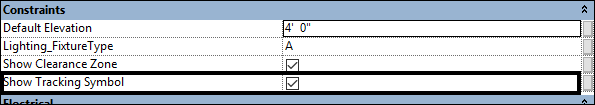
- Lighting_Submittal - a type parameter which toggles between the ✔ and ✖ symbols displayed on lighting equipment
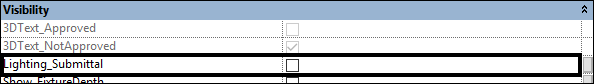
Enabling\disabling visibility of tracking symbols for lighting
Setting the tracking status of lighting

