Setting the tracking status of lighting
- From the Project Browser, expand Schedules/Quantities and double-click the eE_Lighting Schedule.
- From the eE_Lighting Schedule, locate the row for the desired equipment and click the Tracking checkbox.
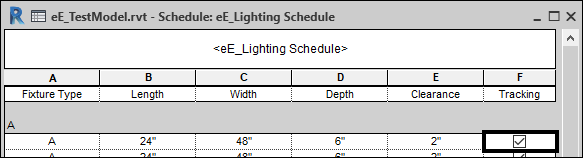
Relevant Articles
Enabling\disabling visibility of tracking symbols for lighting
