Specifying lighting dimensions
- From the model, select the desired family.
- From the Properties palette, click Edit Type.
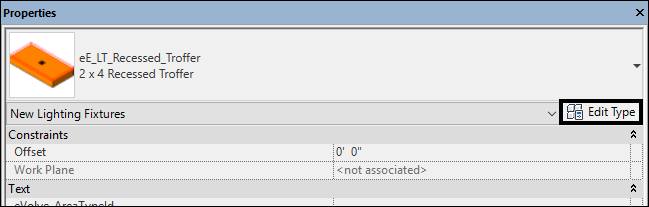
- From the Type Properties window, in the Type Parameters grid, enter values in the Lighting_Length, Lighting_Width, and/or Lighting_Depth, and/or field(s) located in the Dimensions section.
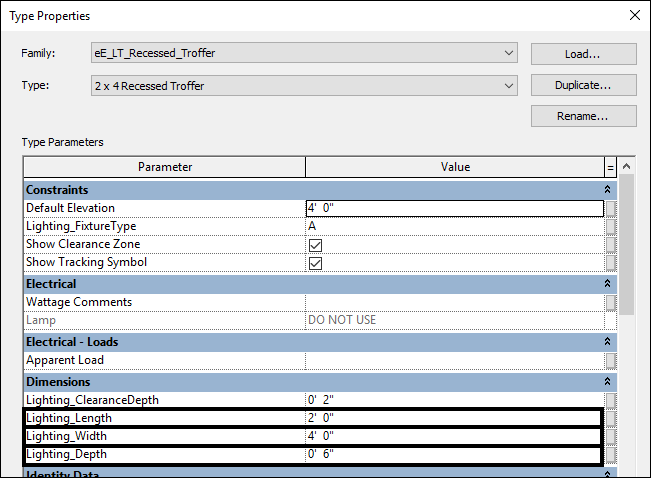
The Lighting_Length may appear as an instance parameter for some families.
Some types may have additional dimension parameters.
