Enabling/disabling the top clearance of equipment
For coordination, clearances need to be visible. However, clearances may be bothersome if visible in production drawings or plan views. eVolve Electrical can disable the top clearances in certain views while maintaining the visibility of the clearances in the model. This allows for greater control over the visibility, capture proper clearances, and setup templates without having to worry about disabling the visibility in various ways.
- While in the desired view, from the ribbon, click the View tab then click Visibility/Graphics from the Graphics panel or type VG from the view.
- From the Visibility/Graphic Overrides for… window, on the Model Categories tab, expand Electrical Equipment in the Visibility column.
- Check/uncheck the eE Clearance Top checkbox.
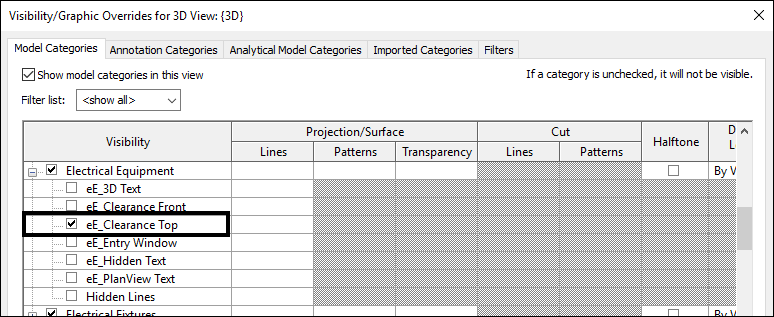
Relevant Articles
Manually adjusting the top clearance of equipment
Adjusting the top clearance for equipment from a section view
