Adjusting the top clearance for equipment from a section view
- From the section view, click to select the equipment.
- From the contextual ribbon (Modify|Electrical Equipment tab), click the Align button
 or type AL.
or type AL. - From the model, click the appropriate reference level (the elevation the clearance should align to).
- Click the equipment’s top clearance.
Before clicking, hovering the pointer to the left or right of the dotted clearance line creates a solid line, click the solid line to trim or extend the top clearance to the level.
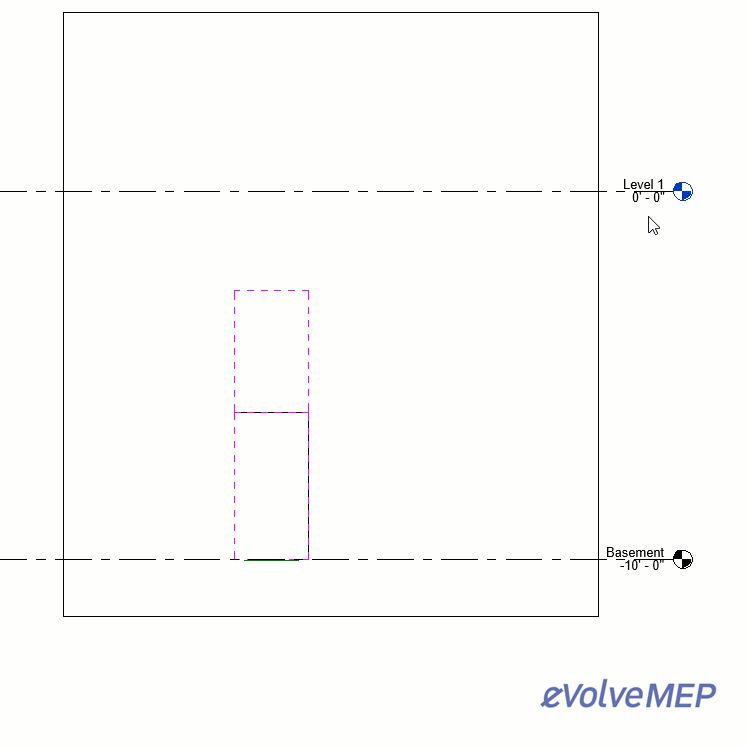
To align multiple elements, after starting the align command, check the Multiple Alignment checkbox in the Options Bar.
Relevant Articles
Enabling/disabling the top clearance of equipment
Manually adjusting the top clearance of equipment
