Manually adjusting the top clearance of equipment
- From the model, select the desired family.
- From the Properties palette, in the Constraints panel, enter the appropriate value in the Top Clearance Height field.
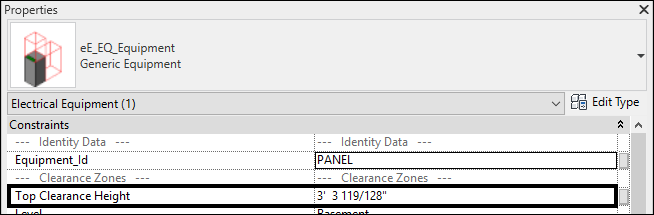
While the top clearance may be adjusted from the Properties Palette, the clearance may also be adjusted from a Section View using the Grip Handle and Align Tool.
Relevant Articles
Enabling/disabling the top clearance of equipment
Adjusting the top clearance for equipment from a section view
