Enabling/disabling lighting clearance
- From the model, select the desired family.
- From the Properties palette, click Edit Type.
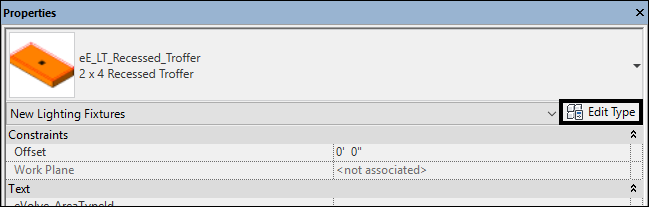
- From the Type Properties window, in the Type Parameters grid, click the Show Clearance Zone checkbox located in the Constraints panel.
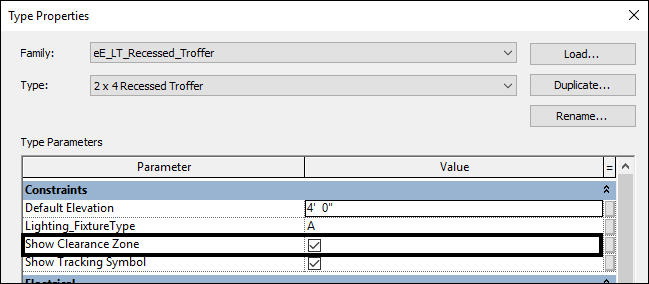
Relevant Articles
Specifying the lighting clearance
