Why won't a family load from the Family Browser?
On rare occasions, mostly after an eVolve update, a family in the Family Browser may not load when selected and will show a popup stating that it cannot load that family. The eVolve team is currently looking into the root cause of this issue, but in the meantime, there's a simple workaround.
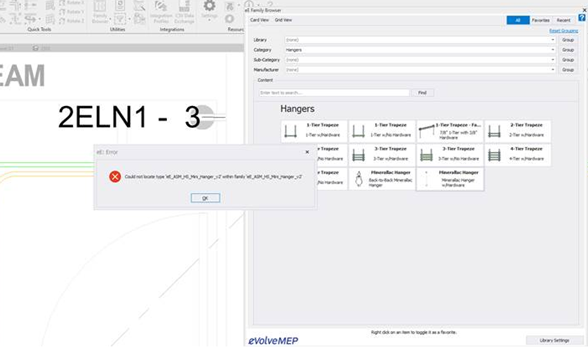
- On the active device, go to the following location and locate the unloaded family there:
C:\Program Files\eVolve\eVolve Electrical for Revit 2020\Resources\Content\Families\eVolve
- Drag the family into the project to load it into the project.
- When the eVolve Popup Window appears, select the second option.

