Message Center
Message Center

Summary
From the Foresite Message Center site, messages from EVOLVE regarding product bulletins, enhancements, and updates may be viewed.
- eVolve tab ⮞ Account panel ⮞ Message Center button


Usage
A pop-up notification and button indicator are displayed when a message is received.

Tips and Tricks

When a new message is received, a blue circular indicator is displayed on top of the Message Center button.
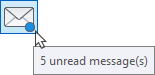
Hovering your pointer on the Message Center button displays the unread message count.

