Message Center Settings
Message Center Settings

Summary
Allows for configuring notification options.
- eVolve tab ⮞ Resources panel ⮞ Settings menu ⮞ Message Center Settings button


Window Overview
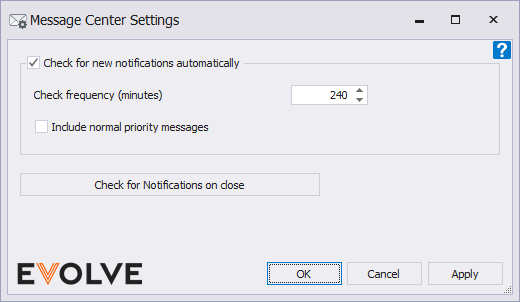
- Check for new notifications automatically checkbox - when checked, new messages/notifications that occur periodically are checked in the background. Any new messages received result in a toast notification.
- Check for new messages (minutes) menu - allows the polling frequency (in minutes) to be set.
- Include normal messages - If unchecked, pop-up notifications will only appear for messages marked as high priority.
- Check for Notifications on close button - forces a one-time check for new notifications when the dialog is closed.

Tips and Tricks
- When a new message is received a circular indicator is displayed on the Message Center button.


