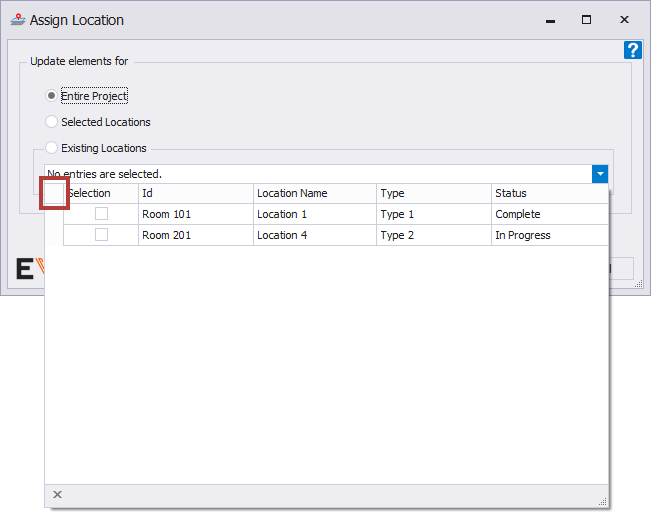Assigning a Location
Assigning a Location

Summary
Once a location has been created, the Assign Location feature will assign the eV_LBS_Name parameter to the eV_LBS_Id project parameter for all elements modeled within that location. This function can be applied to the entire project, selected locations, or picked from a list of existing locations.
- eVolve tab ⮞ Locations panel ⮞ Assigning a Location button


Prerequisites

Usage
- From the eVolve ribbon, in the Locations panel, click Assign Location.
- From the Assign Location window, select the desired update option and click OK.

Window Overview
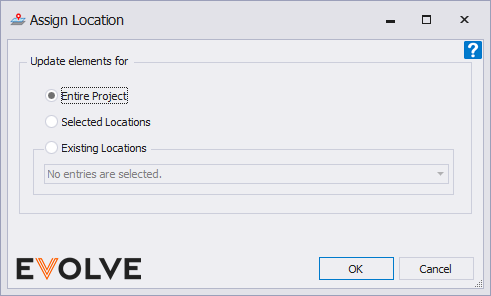
Update elements for panel
- Entire Project radio button - assigns the eV_LBS_Id to all elements in their respective locations for the entire model.
- Selected Locations radio button - allows users to select from the model and assign the eV_LBS_Id to all elements in the designated locations.
NOTE: elements outside a location's bounds will not have their eV_LBS_Id cleared and may still appear in schedules. - Existing Locations radio button - allows users to select from a grid and assign the eV_LBS_Id to all elements in the selected locations.
- Existing Locations menu - displays a grid of existing locations.

Tips and Tricks
How locations are calculated
While spools and elements can exist in multiple locations, only one location may be assigned. The location of the host element is applied to elements nested within. i.e., all elements contained within a spool are assigned the spool's location, and all nested elements within an element are assigned that element's location.
- Spools and Elements residing in two or more locations are assigned the location containing the majority of their volume.
- If tied, the first alphabetical/numerical location is assigned.
- When creating spools, if the spools contain elements with different assigned locations, the location with the highest quantity (by count, not volume) of elements wins. The spool and all elements within the spool are assigned to that location. When determining location, the following considerations are evaluated:
- Spools only count the host elements; nested elements are not considered.
- Elements with no location assigned are not considered.
- If tied, the first alphabetical/numerical location is assigned.
- For nested elements, all nested elements contained within the host element are assigned the same location as the host element.
- When determining location, host elements count the number of nested elements within the host.
- If tied, the first alphabetical/numerical location is assigned.
Updating elements from existing locations
Elements can have their Location Ids assigned from a list of available locations instead of having to find and select them from the model.
Note: only active locations(Layout =Yes) will appear in the grid. Changes to the Existing Locations grid are saved to the workstation and will persist when switching projects. To reset to the default state, right-click in the upper left corner of the grid.