Equipment Manager Settings
Equipment Manager Settings

Summary
Equipment Manager Settings are a set of configurations and settings that can be specified for use in the Equipment Manager. From this window, parameters that are tracked for equipment can be adjusted, the configuration for what Id Parameter should be used for equipment association with the Equipment Manager, and what statuses are to be set within the Equipment Manager.
- eVolve tab ⮞ Electrical Systems panel drop down ⮞ Equipment Manager Settings button.

Prerequisites

Window Overview
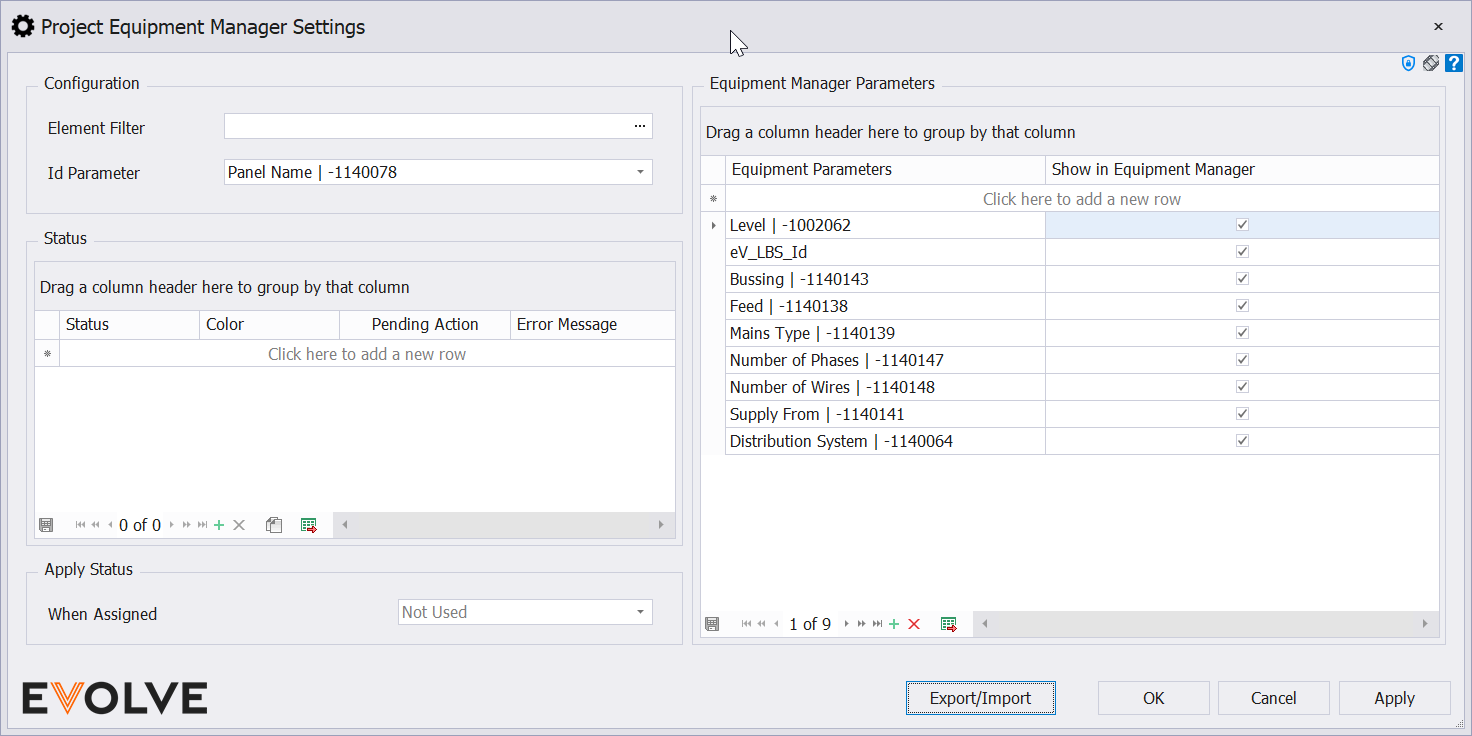
- Configurations panel
- Element Filter - configure the selection of equipment in the project by selecting the desired element categories and defining rules/conditions for the desired element categories.
- Id Parameter - Specify which parameter you would like the Equipment Manager to look at when defining equipment in the project.
- Status panel
- Grid Columns for Status panel
- Status - Displays the current status assigned to the row.
- Color - Select a color to be assigned with the status.
- Grid Columns for Status panel
- Apply Status panel - Select a status from the Status panel to be applied to the equipment once it has been assigned in the Equipment Manager.
- Equipment Manager Parameters panel
- Equipment Parameters - Select the parameter information that is to be tracked and managed within the Equipment Manager. More parameters can be added by adding additional rows to the grid.
- Show in Equipment Manager - Select whether each parameter is to be shown in the Equipment Manager or not.

Tips and Tricks
- Within the Element Filter configuration, previously created element filters can be imported in.


