Panel Schedule
Panel Schedule

Summary
Allows the user to configure panel information for their equipment. Circuitry, poles, and feed information can be assigned to the equipment for example.
- eVolve tab ⮞ Electrical Systems panel ⮞ Equipment Manager button
 ⮞ Panel Schedule button
⮞ Panel Schedule button 

Prerequisites

Window Overview
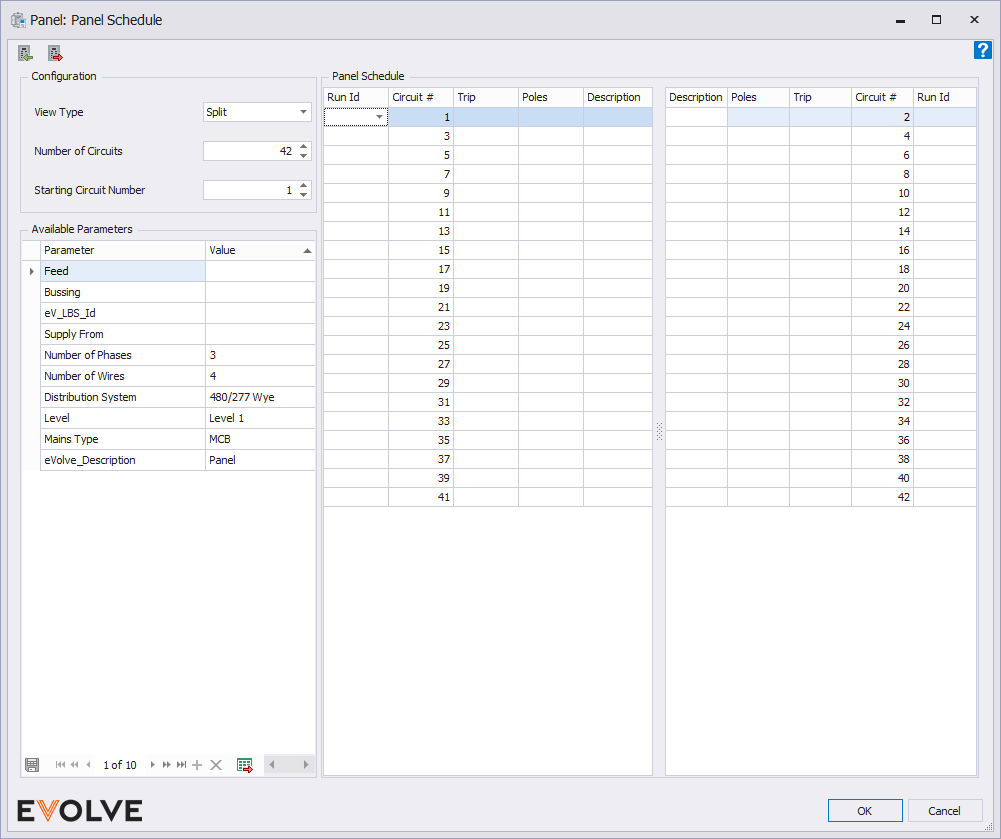
- Import button - imports data from an Excel format (.xlsx)
- Export button - exports data in an Excel format (.xlsx).
- Configuration panel
- View Type - allows the user to set the panel view to List or Split. When Split is selected, the columns are mirrored with the odd circuits displayed on the left and the even displayed on the right.
- Number of Circuits - Used to define the total number of circuits for the selected panel.
- Starting Circuit Number - Used to define the starting circuit number for the selected panel.
- Available Parameters panel
- Parameter display column - displays all parameters for the element that is assigned to this record.
- Value input column - houses an input value for the correlating parameter.
See Equipment Manager Settings for information on customizing which parameters are shown in Available Parameters. - Panel Schedule panel
- Run Id dropdown column - select from a list of available Run Ids from the Conduit Run Schedule.
- Circuit # display column - displays the current circuitry.
- Trip input column - houses an input value for a trip.
- Poles input column - houses an input value for how many circuit spaces are taken.
- Description input column - houses an input value for a description.

