Spool Settings
Spool Settings

Summary
The Spools Settings area allows users to define when and how various options and statuses are applied to spools.
- eVolve tab ⮞ Resources panel ⮞ Settings menu ⮞ Spool Settings button


Window Overview
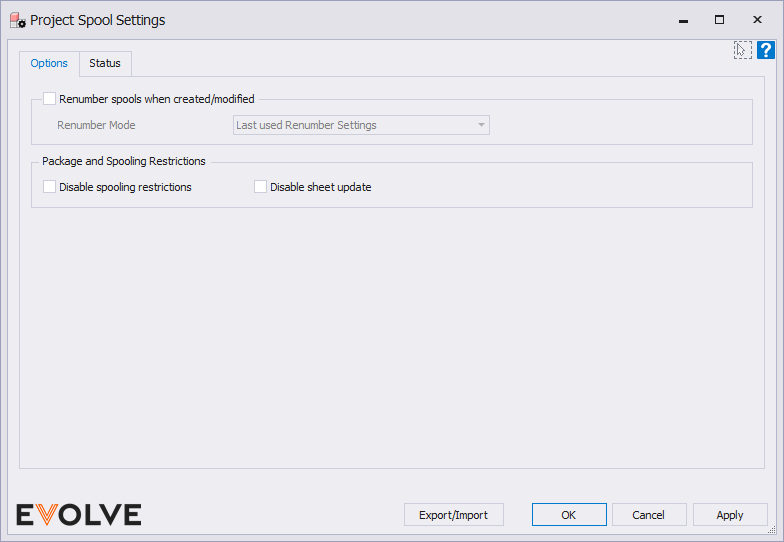
Options Tab
- Renumber spools when created/modified checkbox panel - when enabled, this option will use your current renumbering settings to renumber the spooled components when created or modified.
- Renumber Mode menu
- Last used Renumber Settings - uses the last radio selection in the Renumber panel on Renumber Settings window as the renumber mode.
- Renumber Elements - runs the rule set against each element in the selection, numbering in no particular order.
- Renumber Elements by Spool - runs the rule set against each spool in the selection, resetting the starting value with each spool.
- Renumber Mode menu
- Package and Spooling Restrictions panel
- Disable EVOLVE spooling restrictions - EVOLVE spooling restrictions prevent users from assigning different elements contained with spools across multiple packages and displays a prompt when changes are made to packages. By disabling this option, all restrictions are removed, and it will be up to the users to assign elements accordingly.
- Disable sheet update - Disables the prompt to rebuild the spool sheet that appears when an assembly(spool) is modified.
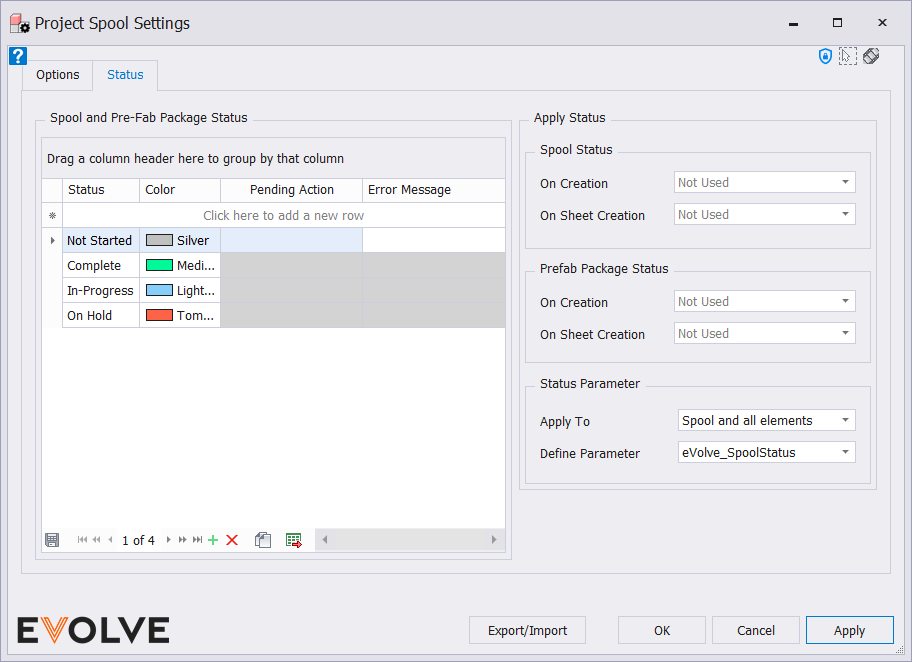
Status Tab
- Spool and Prefab Package Status - The Spool and Prefab Package Status grid allows users to add and define any status when a sheet is created. Simply enter a status parameter and select the color to apply that will be visible in the Prefab Manager.
- Apply Status
- Spool Status
- On Creation - applies the selected status when a spool is defined.
- On Sheet Creation - applies the selected status when a spool is generated.
- Pre-Fab Package Status
- On Creation - applies the selected status when a package is defined.
- On Sheet Creation - applies the selected status when a package is generated.
- Spool Status
- Status Parameter
- Apply To
- Spool and all elements - the spool's current status is applied to the assembly(spool) element and all elements contained within the spool.
- Spool only - the spool's current status is applied only to the assembly(spool) element.
- Define Parameter - allows user to define which parameter the status should be written to.
- Apply To
Note: default value will = eVolve_SpoolStatus


