Intro to Conduit Bends
Bend Families
EVOLVE conduit bends are Revit families custom-built to represent the specific types of bends and provide the corresponding bend information.
Click the link below for more information about each bend family.
- Elbow Type - replaces a native Revit conduit elbow family.
- Stub 90 - handles both 90 and angled (non 90-degree) bends, and functions similarly to a native Revit conduit elbow. By default, EVOLVE provides a series of conduit types that contain this family set to elbow routing preference
- Kick 90 - replaces an elbow family only when a 'kick 90' bend is required (change in elevation as the conduit also angles 90 degrees).
- Union Type - can be used similarly to a native Revit union (coupling). A common workflow for inserting these families is to insert the default union/coupling family within a 1 or more conduits and replace the family with 1 of the families below. The default union can be inserted through the Revit split element command or EVOLVE insert unions feature.
The general workflow for using bend families is as follows:
- Swap/Insert bend family
- Convert to activate bend.
NOTE: By checking the "Convert" parameter within the family, EVOLVE will begin to calculate the bend information based on the project bend settings. - Set bend requirements. User-defines elevation change and/or conduit end lengths.
Bend families can be inserted and adjusted manually (through the families' instance parameter properties) or with EVOLVE bend optimization tools.
Common Bend Parameters
Each bend family has a series of unique parameters that provide users the ability to make adjustments specific to a given bend type and common parameters that function the same way regardless of the bend family. These common parameters are:
Bend Adjustments:
- Convert - main parameter that activates the bend
- Nose Lengths
- Nose_Minimum_Length - when enabled uses the calculated minimum length the conduit 'nose'.
- Nose_Length - Sets the nose length if the Nose_Minimum_Length parameter is not enabled.
- Tail Lengths
- Tail_Remnant_Length - Sets the tail end of the bend to its maximum length.
- Set_Overall_Bend_Length - when enabled the Overall_Bend_Length parameter becomes active to set a specific length.
- Overall_Bend_Length - Sets a defined end length of the bend. Length is measured to back of bend.
- Angle
- Angle - Displays the current active angle.
- Use_Custom_Angle - when enabled, the user can override the calculated angle with a new angle.
- Agle_Override - Sets the angle override value when Use_Custom_Angle is enabled.
Bend Information:
Bend information is found within each family with a parameter prefix of "eE_ConduitBend_". These parameters are shared and can be scheduled. The EVOLVE project template file will contain example bend schedules for each specific bend.
Bend Optimization Tools
Bend optimization refers to the function of setting/adjusting the end lengths for each bend. This function is used to determine the final lengths of a conduit bend, so that the conduit schedules and reports provide accurate bend information.
Located within the "Conduit Bends" ribbon panel, EVOLVE provides a series of tools used to trim, extend, and adjust conduit bends for the purpose of optimizing the runs.
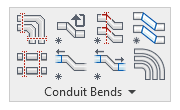
Features include:
- Add/Remove Unions - used to insert unions (couplings) into system families (conduit).
- Insert/remove unions in 1 or more parallel system family runs at a user-defined interval.
- Unions maintain alignment for parallel runs.
Tip: When wanting to insert a series of bend families (offset or saddles) into multiple runs of conduit, use insert union / single-location to insert a single 'row' of couplings. Then swap out those couplings for the bend family.
- Align Couplings - used to align the ends of multiple bend families, so that couplings are in line within each other.
- Optimize (Consume Selected) - used to consume the user-selected straight conduit that is connected to the bend family.
- Optimize (Consume Adjacent) - used to consume both sides of the selected bend families.
- Align Bends -aligns bend angles for offset and saddles
- Multi-Trim - will connect conduits together with bend families for offsets and kick 90s.
- Reset Bends - resets bend back to its original state
- Concentric Bends - creates concentric radi for stub 90 families.

Learning Tracks


